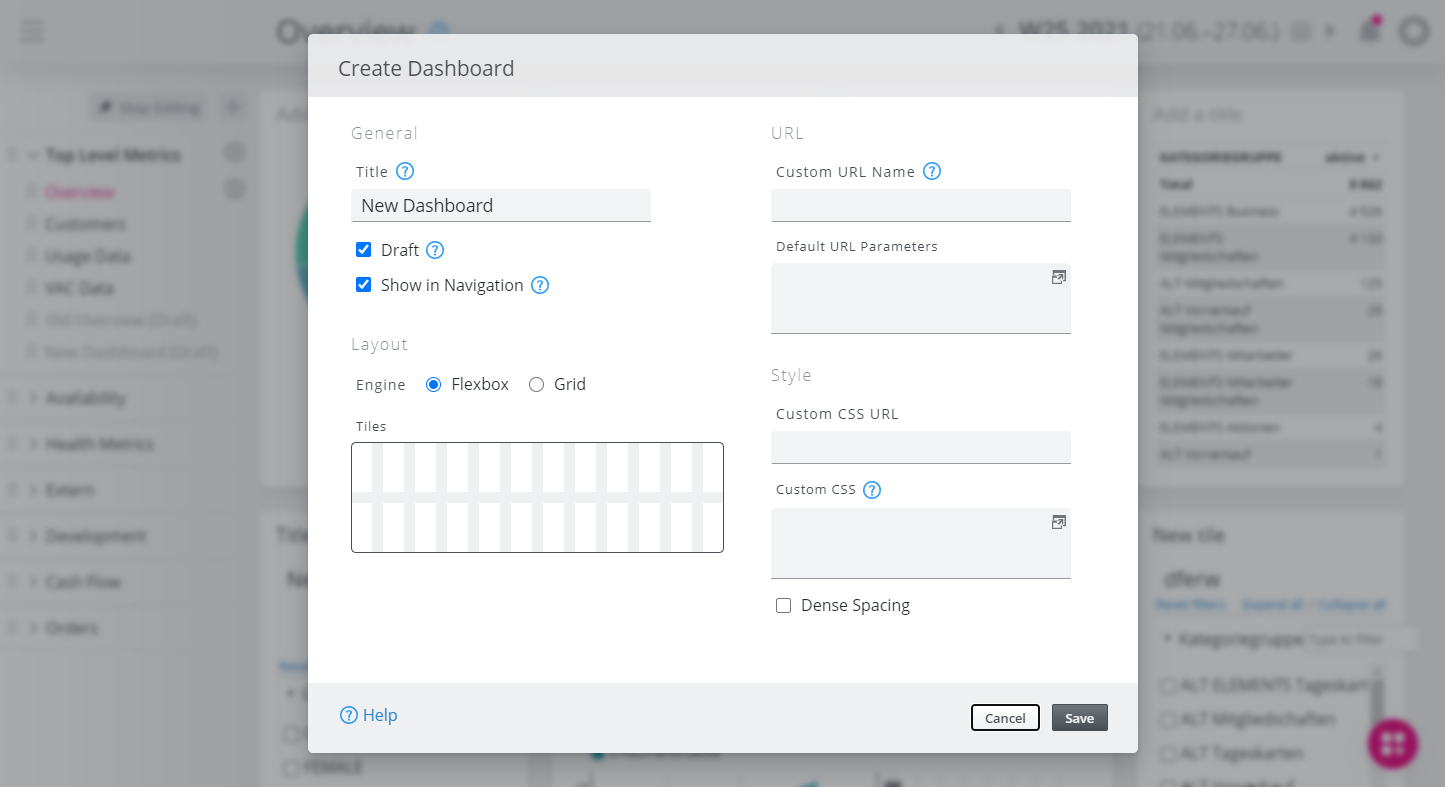Create dashboard
To create a new dashboard, use the + button above the navigation or the dashboard-group edit menu.
Create new dashboard
- Use the "Add Dashboard" action in the dashboard-group edit menu
- The "Create Dashboard" dialog will open, edit the properties of the new dashboard (see Edit dashboard)
- Save
Import dashboard
- Use the "Import Dashboards" action in the dashboard-group edit menu
- Paste dashboard export data into the large empty text field using Ctrl-V
- Save
Paste dashboard from clipboard
- Put dashboard into the clipboard by clicking its copy button
- Open the group you want to insert the dashboard into
- In the navigation-group edit menu there is a new action "Paste Dashboard", it will open a "Create Dashboard" Dialog
- Edit settings according to Edit dashboard
- Save
.png?api=v2)