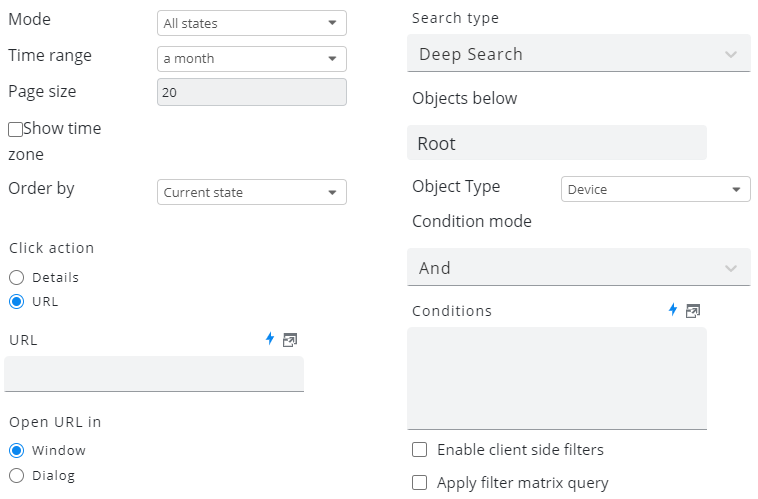Edit State History
Settings
The State history widget allows configuring the following parameters:
Setting | Description |
|---|---|
Mode | Display mode: All states, Worst state, Most frequent state (see details here). |
Time range | Default time range to display. |
Page size | If multiple SKOOR objects are found by the object filter, configure the number of objects per page. If more objects are found, a page navigation appears |
Show time zone | |
Order by | Choose the preferred sort order like Current state or Name from the dropdown |
Click action | Open the details screen of the SKOOR object or a URL when a state bar is clicked. If set to URL, choose whether the URL should be opened as separate window or a dialog |