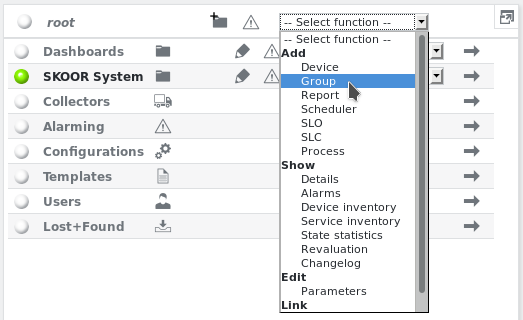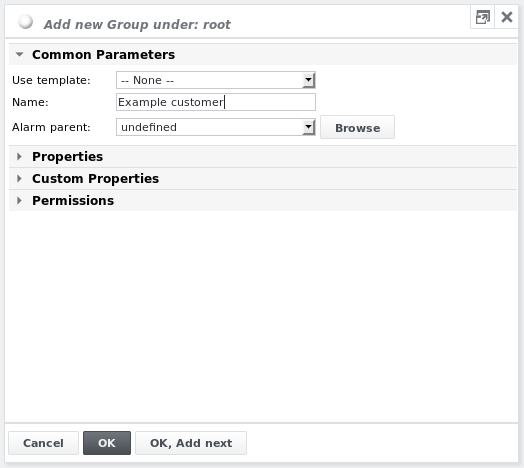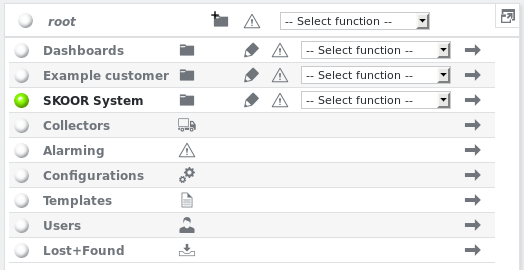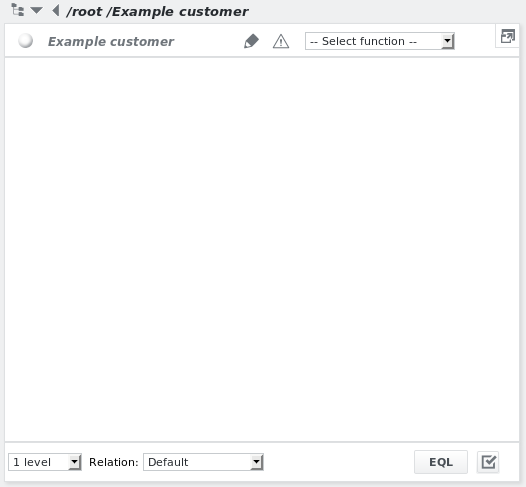Add group
Groups are used mainly as a structuring object within SKOOR. See section Structuring SKOOR objects on best practices for object grouping. To add a new top-level group in the /root view, select the Add Group item from the dropdown menu:
Usually the customer’s site name is chosen as the top-level group name. If a group template has been defined, it can be chosen from the Use template dropdown list.
Click OK to add the group or OK, Add next to add the group and continue adding another one.
Clicking the name of the new group enters the group object and shows an empty list:
Now subgroups can be added from the drop-down menu. Usually, the Configurations, Devices, Reports and Services sub-groups are added for new customers or projects, however, there are no restrictions on the naming and structuring of group objects.