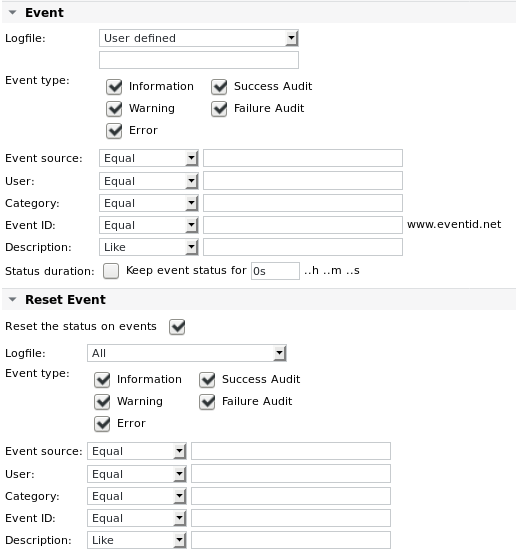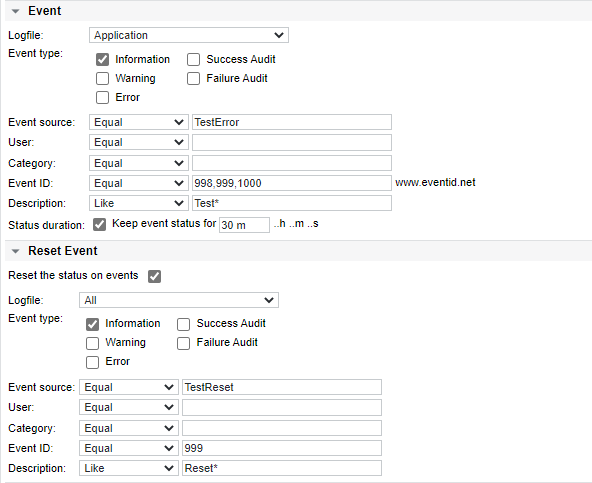Agent Eventlog
Function | Read & filter the Windows event log |
|---|---|
Alarming | Number of events / reset events, event status, return code |
Agent Eventlog detail
All of the specified criteria must match to recognize an event. The comparison operator for the Agent Eventlog job parameters can be chosen where applicable (equal, not equal, like, not like). Multiple values can be separated by comma and parameters that support like and not like as comparison operator may contain wildcard characters such as * and ?.
The first execution of an Agent Eventlog job counts the matching events of the last five minutes. The next execution counts the events between the last successful and the current execution. A job configuration change does not reset the last execution. If no new event occurs between the last and the current execution, the event counter is 0.
Agent Eventlog parameters
Parameter | Description |
|---|---|
Logfile | Choose location from where events will be read: All, Application, System, Security or User defined. When selecting User defined, an additional text field appears where one can enter a custom log location. For this to work, a Windows Registry entry needs to be made, otherwise the events, which appear in one of the event logs not mentioned above, cannot be queried, neither manually using WMI, nor via the Agent Eventlog job. The following shows the required Registry key entry for the Microsoft-Windows-TaskScheduler%4Operational.evtx event log. Windows Registry Editor Version 5.00 The key must be entered including the slash character. The User defined event log can now be defined as: Microsoft-Windows-TaskScheduler/Operational Note that the string %4 must be replaced with a slash character ("/"). |
Event type | Select which event types to consider when searching for events. |
Event source | If no value is set, every event source matches. The operators Equal, Not equal, Like, Not like can be used. Multiple sources can be given, separated by a comma, e.g.: MSExchange Assistants,MSExchange Transport |
User | If no value is set, every user matches. The operators Equal, Not equal, Like, Not like can be used. Multiple users can be given, separated by a comma, e.g.: SKOOR\user,NT Authority\system |
Category | If no value is set, every category matches. The operators Equal, Not equal, Like, Not like can be used. Multiple categories can be given, separated by a comma. Numeric values must be enclosed in brackets, e.g.: Installation,(16),Server |
Event ID | If no value is set, every Event ID matches. The operators Equal, Not equal can be used. Multiple IDs can be given, separated by a comma, e.g.: 998,999,1000 |
Description | If this field is left empty, every description matches. Multiple description strings can be specified, separated by a comma. Wildcards can also be used, e.g.: Printer*,Drucker* Any text can be specified within the description. Matching is case-insensitive. |
Status duration | To keep an event that matches the criteria visible, the Event status has been introduced. The Event status is set by an event (if event counter > 0). This parameter defines how long the status should be kept active:
|
Reset event | This is another possibility to clear the Event status. If both an event and a reset event occur within two job executions, the last event wins. If a reset event has the same timestamp as an event, the reset event wins. |
Agent Eventlog values
Value | Description |
|---|---|
No. of events | The number of events since the last measurement. If the job runs for the first time, it counts the events that occurred for the last 5 minutes. |
No. of reset-events | The number of reset-events since the last measurement. This value is only available if the Reset section has been enabled. |
Event status | The Event status is set if the number of events is > 0 and is cleared
|
Info message | The Info message lists the description of the most current event found matching the filter criteria. |
Agent Eventlog alarm limits
Alarm limit | Description |
|---|---|
No. of events | The number of events since the last measurement. If the job runs for the first time, it counts the events that occurred for the last 5 minutes. |
No. of reset-events | The number of reset-events since the last measurement. This alarm limit is only available if the Reset section has been enabled. |
Event status | Check if an event status has been set. |
Error code | Generic job error code (see section Job error codes) |
Agent Eventlog examples
Example 1
Set the Event status if the event source TestError is found with one of the IDs 998,999,1000.
Reset the Event status if the event source TestReset is found with the ID 999 or the Status duration time of 30 minutes is up.