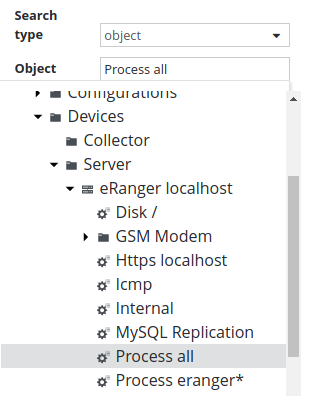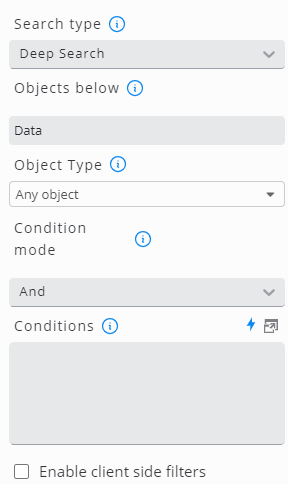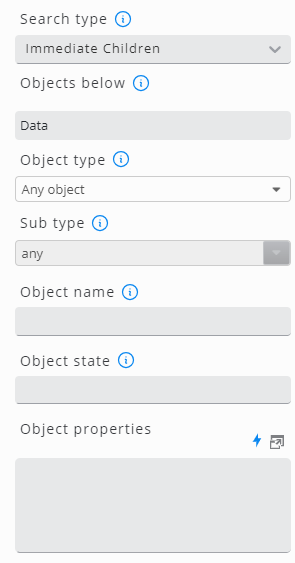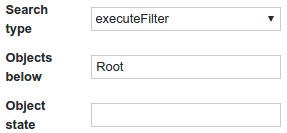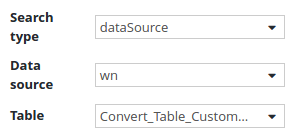Object Filter
General
Objects filters are used to perform object searches in the SKOOR Engine model.
Setting | Description |
|---|---|
Search Type |
|
Filter Types
Object
Allows to select a SKOOR object directly.
Setting | Description |
|---|---|
Object | Select SKOOR object |
Deep Search
A deepSearch filter performs a deep search below the objects defined with the Objects below setting.
Setting | Description |
|---|---|
Objects below | Search is performed below this object. Can be a SKOOR object or a nested filter. |
Object type | Search for objects of the specified type. Can be set to |
Condition mode | Logical operator for conditions. |
Conditions | Filter conditions in JSON notation. Example: {
"item": "<item>",
"operator": "<operator>",
"expression": "<search string>",
"propertyId": "<property id if item is property_id>",
"propertyKey": "<property key if item is property_key>"
}
|
Object name | Only find objects matching this regular expression. Please notice that this is a client side filter. |
Object state | Only find objects in the defined state. Please notice that this is a client side filter . |
Enable client side filter | This options enables the client to filter received data from SKOOR Engine. |
Conditions Examples
Find objects in state major and with property bsk_id equals 25
[
{
"item": "property_key",
"operator": "eq",
"expression": 25,
"propertyKey": "bsk_id"
},
{
"item": "state",
"operator": "eq",
"expression": "major"
}
]
Objects which name starts with "foo"
{
"item": "name",
"operator": "starts_with",
"expression": "foo"
}
Objects with value name “Count” greater than 0
{
"item": "value_name_user",
"value": "Count",
"operator": "gt",
"expression": "0"
}
Using URL parameter placeholder
{
"item": "name",
"operator": "eq",
"expression": "${params.name}"
}
Immediate children
This filter provides immediate children of the object(s) defined by Objects below.
Setting | Description |
|---|---|
Objects below | Perform search on immediate children of this object. Can be a SKOOR object or a nested filter. |
Object type | Only find objects of this type. Please notice that this is a client side filter. |
Sub type | Only find objects of this sub type. Please notice that this is a client side filter. |
Object name | Only find objects matching this regular expression. Please notice that this is a client side filter. |
Object state | Only find objects in this state. Please notice that this is a client side filter. |
Object properties | Use this field to select specific properties of the SKOOR Object |
Performs a search based on the property query provided by a filter matrix on the same dashboard.
Execute filter
This filter executes a predefined filter defined by Objects below.
Setting | Description |
|---|---|
Objects below | Filter to execute. Can be a SKOOR filter or a nested object filter. |
Object name | Only find objects matching this regular expression. Please notice that this is a client side filter. |
Object state | Only find objects in this state. Please notice that this is a client side filter. |
Performs a search based on the property query provided by a filter matrix on the same dashboard.
Property query
Performs a search based on the property query provided by a filter matrix on the same dashboard.
Data source
Loads data from the selected data source.
Setting | Description |
|---|---|
Data source | External data source to get data from. |
Table | Table to load data from. |