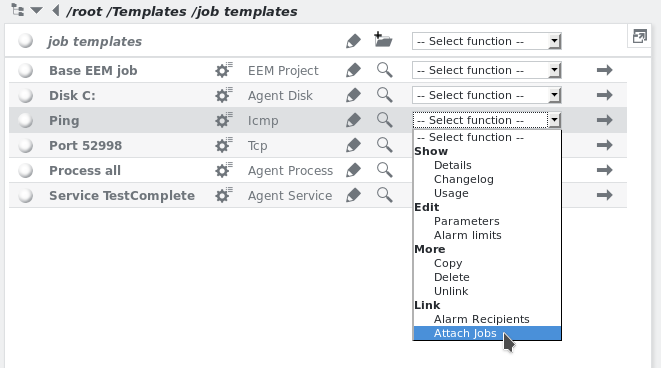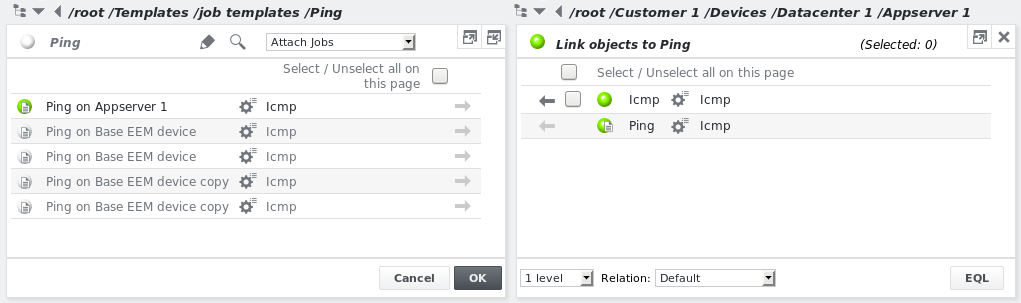Attaching jobs to templates
Already configured jobs that are not based on a job template can be attached to a job template by selecting Attach jobs from the dropdown menu of the job template:
This allows browsing for jobs of the same type which are not already attached to any template:
The left pane lists jobs already attached to this job template. In the right-side pane select the additional job(s) to be attached by checking their box, then click the left arrow. Apply with OK.
The following parameters are reset with the template parameters for any job that is attached:
- Any job configuration parameters
- Configured alarm limits
- Job properties and custom properties
The following parameters remain unchanged:
- Configured job name
- Job execution status (started/stopped)
- Configured collector
- Configured alarm parent
Only jobs of the same plugin type may be attached to a job template.