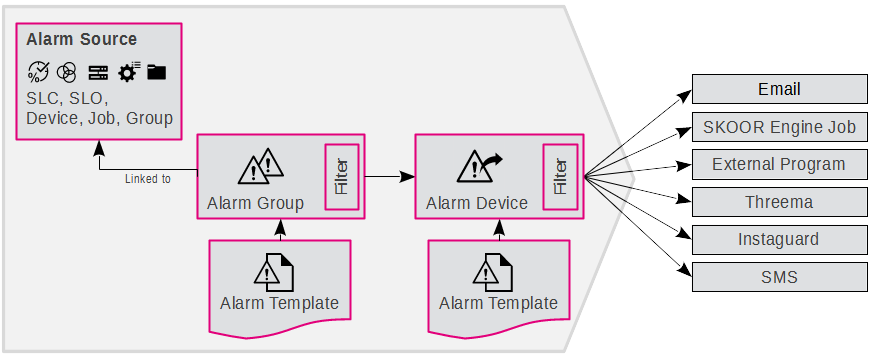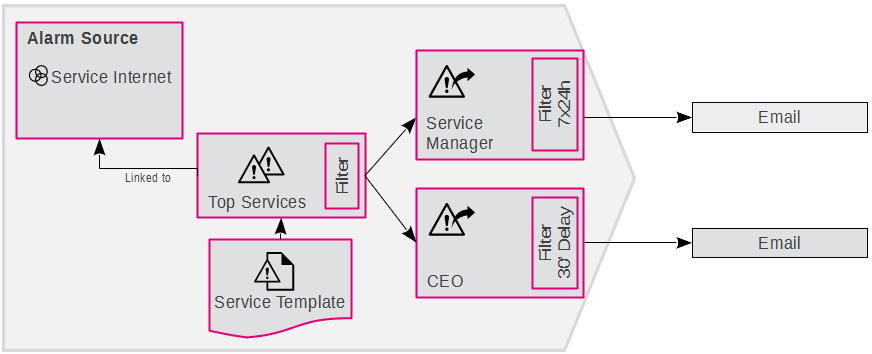Alarm structure
The following figure outlines the alarming functionality implemented in SKOOR Engine and its building blocks:
The Alarm Source can be any object in SKOOR Engine of type SLC, SLO, Group, Device or Job. When an Alarm Group is linked to such an object and that object changes its state, an alarm is triggered.
An Alarm Device defines what action to take in case of an alarm. In most cases this will be used for sending an email with an alert message. But it is also possible to send SMS (prerequisite: an SMS gateway must be attached to the SKOOR host system), run a SKOOR Engine job, an external program from on the OS or even use the external services Threema or Instaguard. The Alarm Device contains a Filter section.
The Filters control alarming by limiting the alarms issued to only certain states and/or times. Examples:
Only pass along messages where the source object has a status of Major
Only pass along messages during business hours
An Alarm Group is helpful to implement a role concept. Any number of alarm devices can be linked into an alarm group. Even though an alarm device can be linked to source objects directly, it is usually more efficient to create alarm groups and link those to the source objects (see also section Edit alarm link ). The alarm group also contains a filter section.
The Alarm Template defines the content of the alarm message (or the parameters passed along if using a SKOOR Engine job or an external program). Fixed text can be mixed with all kinds of variables, that will be resolved at runtime. Alarm templates can be attached to alarm devices or alarm groups. If both, alarm group and alarm device, have a different alarm template attached, then the one attached to the alarm device takes precedence.
An example is outlined:
The Alarm Source represents the Business Process eOrder. The Alarm Group Top Services is linked to it. Two Alarm Devices are linked to that alarm group:
Servicemgr simply receives all alarms immediately (by email)
CEO defines in its filter an alarm delay and will only send an email if the alarm has been open for at least 30 minutes
The content of both messages is defined in the Alarm Template Servicetemplate.
If the alarm group has additional filters defined, then whatever is filtered on this level, will not be passed on to the linked alarm devices.