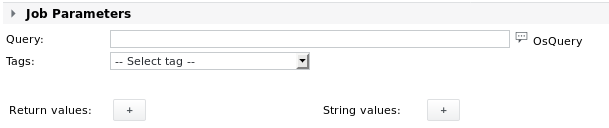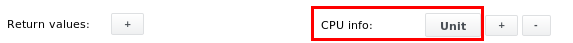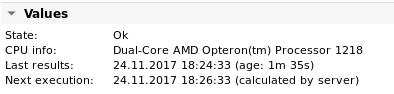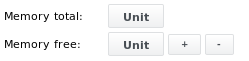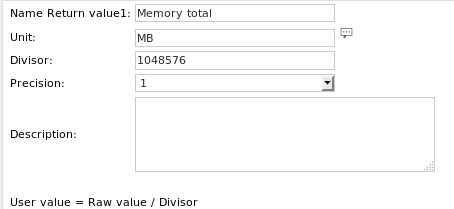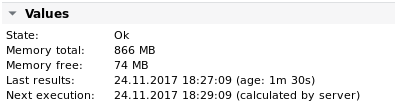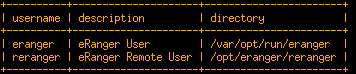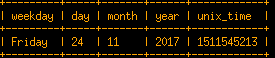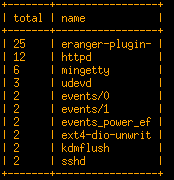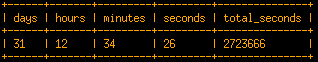Agent OsQuery
Function | Query hosts using osquery. This plugin requires the osqueryi executable to be installed on the monitored host. osqueryi is run via the SKOOR Agent which also needs to be installed and running on the queried machine. The osqueryd daemon is not required to run for these queries to work. |
|---|---|
Alarming | Depends on the return values configured in the job's parameters. |
osquery is an open source tool created by Facebook for querying various information about the state of machines. This includes information like:
Running processes
Kernel modules loaded
Active user accounts
Active network connections
and much more. osquery exposes an operating system as a high-performance relational database and allows querying it using SQL statements.
osquery is currently available for the following operating systems:
Linux
Windows
OS X
FreeBSD
It can be installed by following the instructions on the osquery downloads page: https://osquery.io/downloads/. Alternatively, the osqueryi binary can simply be copied to /usr/bin.
Running queries manually on the host where osqueryi is installed is easy. Simply run the osqueryi command which enters the interactive query tool, then enter the query, followed by a semicolon:
$ osqueryi Using a virtual database. Need help, type '.help' osquery> select value as string_value1 from cpuid where feature="product_name"; +------------------------------------------+ | string_value1 | +------------------------------------------+ | Dual-Core AMD Opteron(tm) Processor 1218 | +------------------------------------------+ osquery> .quit
Find more information on osquery here: https://osquery.readthedocs.io/en/stable/.
Agent OsQuery detail
Agent OsQuery parameters
Parameter | Description |
|---|---|
Query | The query to run against the osquery database on the local (SKOOR collector) or remote host. |
The Tags dropdown list allows entering pre-defined variables into the fields above, e.g. $NAME$ for the name of the job.
The examples section below lists some of the queries that can be used. The output returned by the query must be mapped to Return values and String values in the correct order.
Alternatively, the order of the returned values and strings can be influenced by adapting the query to provide the expected value & string names, e.g. the following query will map the memory_free value to the first Return value and memory_total to the second Return value:
select memory_total as return_value2, memory_free as return_value1 from memory_info
The following query returns two String values in a specific order:
select feature as string_value1, value as string_value2 from cpuid limit 1
However, the Return values and String values must still be configured in the job's Job parameters section to appear in the job's Values section.
Agent OsQuery values and alarm limits
Value / Alarm limit | Description |
|---|---|
<Generic> | Depends on the return values configured in the job's parameters. |
Error code | Generic job error code (see section Job error codes) |
Agent OsQuery examples
Example 1 - Query the CPU model
Query | select value as string_value1 from cpuid where feature="product_name" |
|---|
This requires the following String value to be configured:
Output 1
Example 2 - Query total and free memory
Query | select memory_total, memory_free from memory_info |
|---|
This requires the following 2 Return values to be configured:
The Unit contains the Return value's name, a Unit and a divisor, since osquery returns the values in bytes:
Output 2
Additional example queries
Query | Description | Example output |
|---|---|---|
select username,description,directory from users where username like '%eranger' | Read user information | |
select weekday, day, month, year, unix_time from time | Read system time | |
select count(pid) as total, name from processes group by name order by total desc limit 10 | Return process count, name for the top 10 most active processes | |
select * from uptime | Return system uptime |