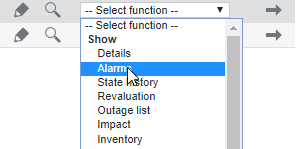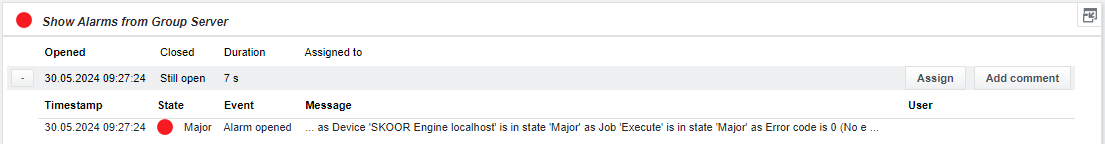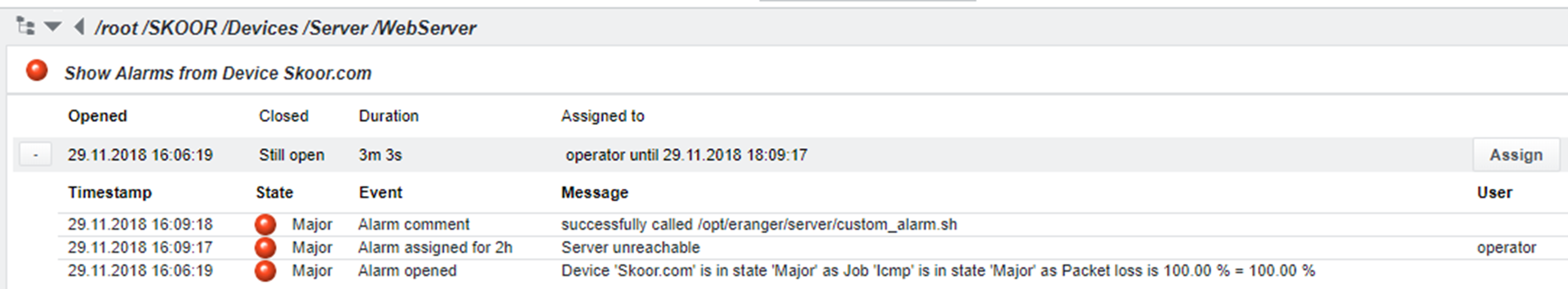Custom Alarm Assign Command
Include a custom command or custom shell script which will be executed when an alarm is assigned to a specific user.
Alarms can be assigned to a User in OPM interface or in the SKOOR Engine when selecting Show Alarms:
Assign an alarm by clicking the Assign button at the right hand side:
Custom assign commands have to be configured in the server configuration file:
/etc/opt/eranger/eranger-server.cfg
The configuration is done by user and command parameters. The user(s) must exist in the SKOOR Engine.
custom_assign_user = user custom_assign_command = /path_to/command.sh
or for multiple users the configuration would be as below:
custom_assign_user1 = user1 custom_assign_command1 = /path_to/command1.sh custom_assign_user2 = user2 custom_assign_command2 = /path_to/command2.sh
A default custom command can be configured that is run for all assignments except the ones configured with specific users:
custom_assign_default = /path_to/default_script.sh
The script or command will get 10 parameters from the SKOOR Engine:
Parameter | Used Variable | Description |
|---|---|---|
ALARM_ID | $1 | Alarm ID in the SKOOR Engine |
ALARM_OPEN | $2 | UTC Timestamp when the alarm was opened |
STATE | $3 | Alarm severity |
ASSIGNED_TEXT | $4 | Comment field from the assign action |
OBJ_TYPE | $5 | Source Object Type (Alarm from) |
OBJ_NAME | $6 | Source Object Name (Alarm from) |
ORIGIN_TYPE | $7 | Origin Object Type (Alarm Cause) |
ORIGIN_NAME | $8 | Origin Object Name (Alarm Cause) |
REASON | $9 | Alarm Reason |
DEVICE | ${10} | Device Name (when origin is a job) |
USER_ID | ${11} | ID of the SKOOR user |
USER_NAME | ${12} | Login name of the SKOOR user |
USER_FULLNAME | ${13} | Full name of the SKOOR user |
ALARM_FILE | ${14} | Path to alarm file |
If the script generates:
no output to stderr, success is assumend and a success comment is added to the alarm
output to stderr, failure is assumed and a comment containing the output is added to the alarm
An example script can be found in /opt/eranger/server/example_custom_assign_command.sh