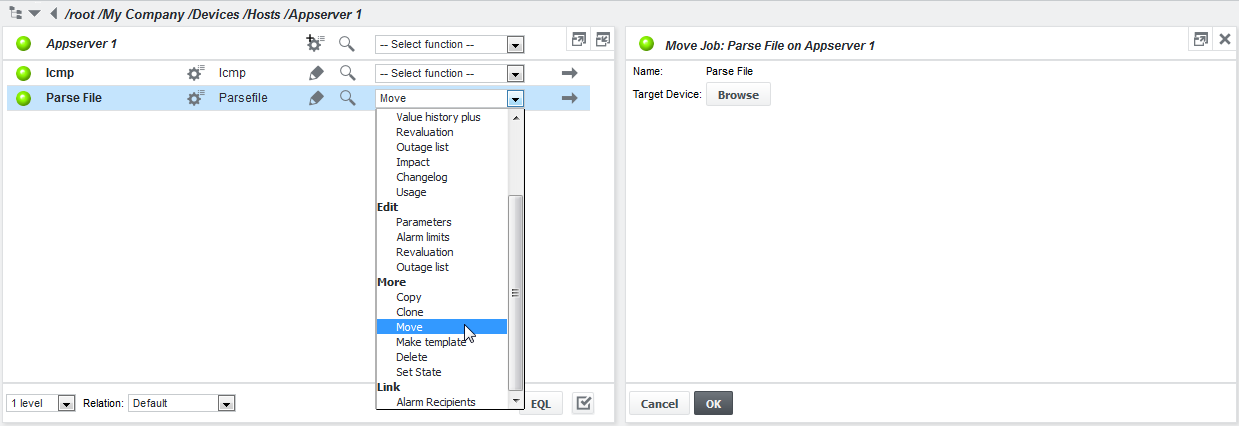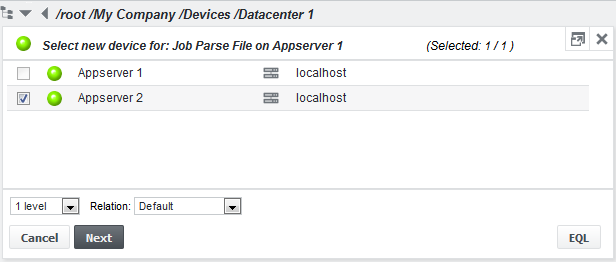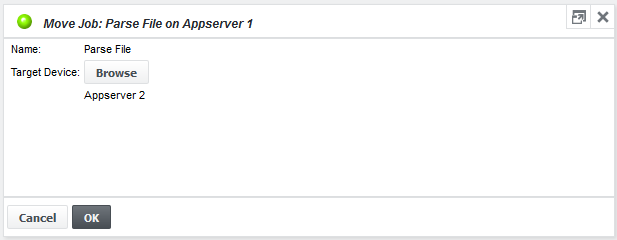Move job
Selecting Move on a job moves it to another device, including all its value history data.
Click Browse to select the target device, then click Next:
The previous screen appears again, but this time with the selected device.
Clicking OK moves the job to the new device.
Moving a job below a group back to its device
Sometimes a job is created inside or moved to a subgroup below a device. To move the job back below the device itself, select Unlink from the job's dropdown menu.