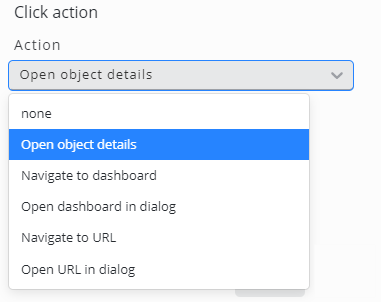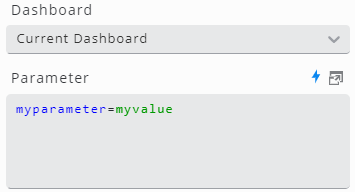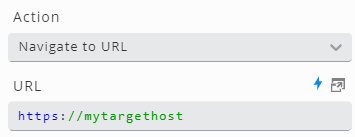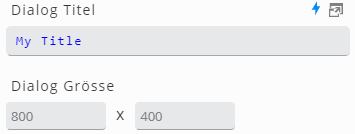Click action
In several widgets, actions can be defined for drill down or to navigate to a dashboard or URL by mouse click:
Setting | Description |
|---|---|
Open object details | Open the details of a SKOOR object (not available when using a data source or data query) |
Navigate to dashboard | Jump to a dashboard in the same browser tab |
Open dashboard in dialog | Open the configured dashboard in a new dialog inside the current dashboard |
Navigate to URL | Open a web page in a new browser tab |
Open URL in dialog | Open a web page in a new dialog inside the current dashboard |
Navigating to web sites can require modifications to the webserver configuration. Contact SKOOR support in case of issues
Configuration
Navigate to a dashboard
Select a dashboard from the dropdown menu and define URL parameters if required in the respective field:
Navigate to a URL
Enter a valid URL:
Open dashboard or URL in a dialog
If the target dashboard or URL should be opened in a dialog, the dialog title and size can be defined: