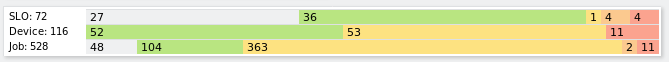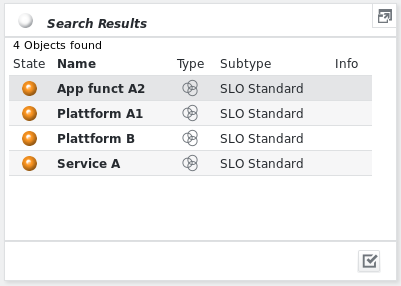Status line
Status line colors
The status line sits at the bottom of the configuration view screen and shows the number of objects (jobs, devices and SLOs) which are currently in the corresponding state.
The colors used are the default colors for all objects. See section Object states and colors for more details.
Status line search
Clicking one of the fields opens the search window with the objects representing the selected state and object type. In this example 4 SLOs which are in state Minor.