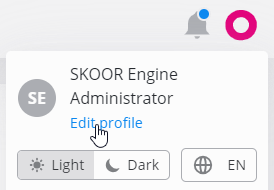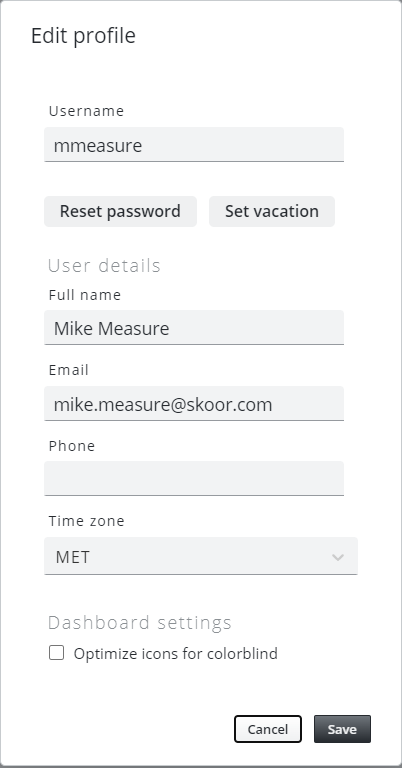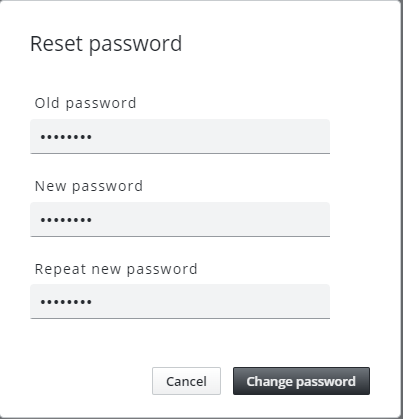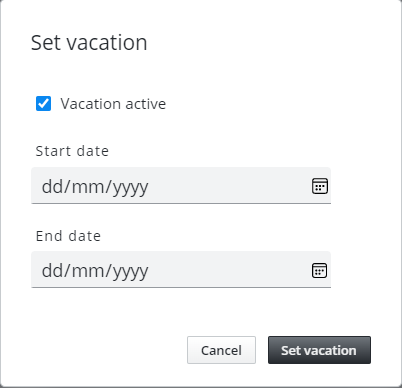User profile
The user profile is located in the User Menu on the top right of the screen. Click Edit profile to open the settings dialogue.
The respective permissions must be set on the user in the SKOOR Engine.
User profile dialogue:
Change password
A new password can be set for the current user:
Configure Vacation
A vacation can be configured which will be set on the current user and all its linked alarm devices:
If a vacation is changed on an alarm device of this user later, the user’s vacation will not reflect this change