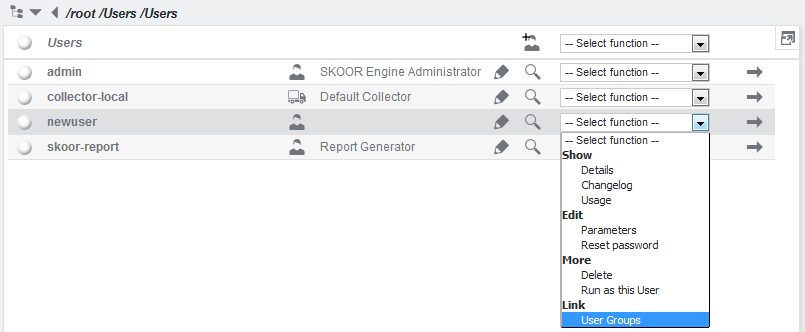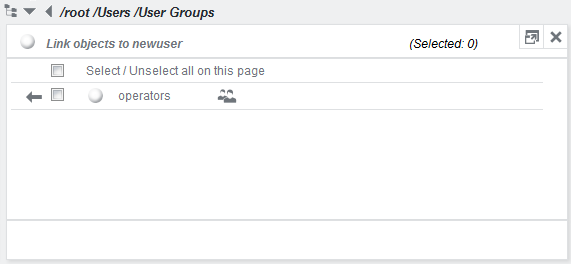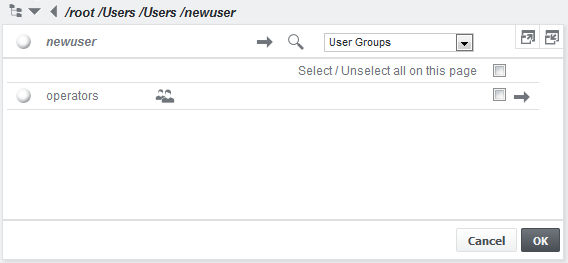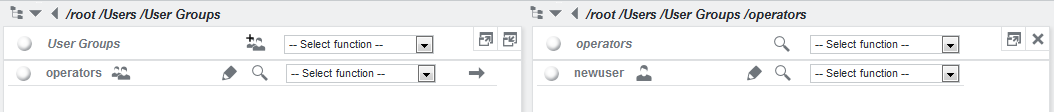User membership
To add a user to a group, open the dropdown menu of the user and click User Groups in the Link section of the menu.
In the right window pane, browse to the /root/Users/User Groups object and link a group object to this user by clicking on the arrow:
Confirm by clicking OK in the left pane:
Another way of adding a user or multiple users at once to a user group is to browse to the user group below /root/Users/User Groups , then select Link users from its dropdown list. Then one can browse for the users below /root/users/Users in the right pane. select the user(s) and click one of the arrows. Confirm with OK.
To view a group’s members click the arrow to the right of the group object or click the group name: