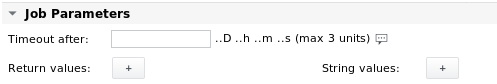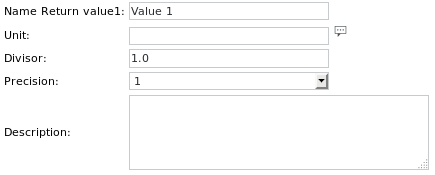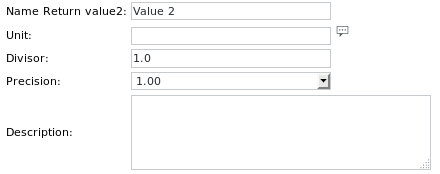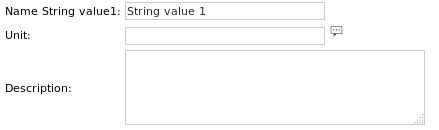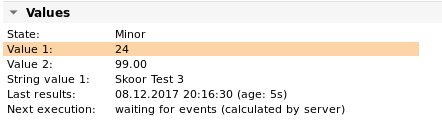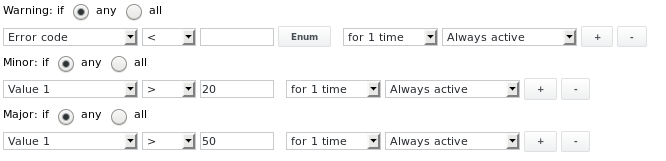Webhook
Function | Webhook jobs are used to receive data from outside the SKOOR Engine, using its REST API. The job will wait for input values (numerical and string values) and store the value history of incoming values. |
|---|---|
Alarming | Error code, Values, String values |
For this type of job, the collector must be set to one that can be used to authenticate the REST calls. If not done yet, create a user of type Collector in /root/Users/Users.
Webhook detail
Webhook parameters
Parameter | Description |
|---|---|
Timeout after | If set, the job's error code will be set to 5 (Timeout Error) if no data is sent to the job during the specified time. The timeout must be reset by the error code sent with the next data delivery |
Values | Add a value for each numerical value that will be sent to the SKOOR REST API. For each value a Unit definition button allows specifying the value's name, unit, divisor, precision and description |
String values | Add a string value for each string value that will be sent to the SKOOR REST API. For each string value a Unit definition button allows specifying the string value's name, unit and description |
Webhook values and alarm limits
Value / Alarm limit | Description |
|---|---|
Value 1-x | User defined numerical value |
String value 1-x | User defined string value |
Error code | Generic job error code (see section Job error codes) |
Feeding data to a Webhook job
Any REST client can be used to send values and string values to the Webhook job. In this example the curl command line tool is used. The following lists a simple bash shell script that will feed the job with 2 numerical values and 1 string value each time it is run.
An error code must be sent together with the values to reset error code 5 (Timeout error) if Timeout after is set in the job configuration
#!/bin/bash
HOST="10.1.0.89"
USER="webhook"
PASSWORD="webhook"
JOBID=830
SESSIONID=$(curl -s -k "https://${HOST}/skoor-webservice/session/login?username=${USER}&password=${PASSWORD}" | python -m json.tool | grep sessionId | cut -d"\"" -f4)
curl -s -k -X POST -H "Content-Type: application/json" -d '{"returnValue1":24.42,"returnValue2":99,"stringValue1":"Skoor Test 3","errorCode":0}' "https://${HOST}/skoor-webservice/webcollector/jobs/$JOBID/values?sessionId=${SESSIONID}"
curl -s -k "https://${HOST}/skoor-webservice/session/logout?sessionId=${SESSIONID}"
The script first defines some variables:
HOST: The IP address or hostname of the SKOOR Server where the Webhook job is configured
USER: The name of the collector user configured on the SKOOR Server
PASSWORD: The collector user's password
JOBID: The ID of the Webhook job that should receive the values
Then a login is performed to the SKOOR Webservice, receiving a session ID. The session ID is a string that looks like this: d6c38ad55e80b4a3bed39d55699b824e.
The curl command sends the values using the returnValueX and stringValueX notation within a POST request to the SKOOR Webservice, together with a valid session ID.
The body of the POST request looks like this:
{
"returnValue1": 24.42,
"returnValue2": 99,
"stringValue1": "Skoor Test 3",
"errorCode": 0
}
or
{
"returnValue": [24.42, 99],
"stringValue1": "Skoor Test 3",
"errorCode": 0
}
The data to be fed can be from any source, as long as it can be passed to the REST client.
Always send the POST request using the appropriate header Content-Type: application/json.
As a final step the script logs out of the session. Make sure to implement a logout otherwise running this script regularly will leave many sessions open on the SKOOR Server.
The script can reside and be run from any host that can reach the SKOOR Engine server via its HTTPS Port TCP 443.
For further information on the REST API, please find the webservice guide available on every SKOOR Engine installation on https://<SKOOR server>/skoor-webservice.
Before running the script, the 2 values and 1 string value need to be defined on the Webhook job using their corresponding Unit buttons:
Once the script is run, the Webhook job should have received the values:
The Value 1 puts the job into state Minor since the following alarm limits have been defined on the job: