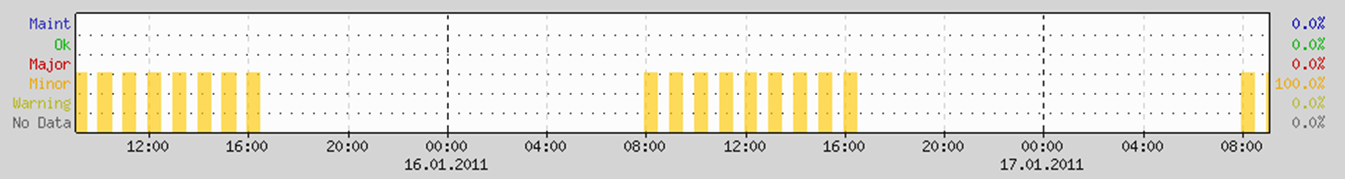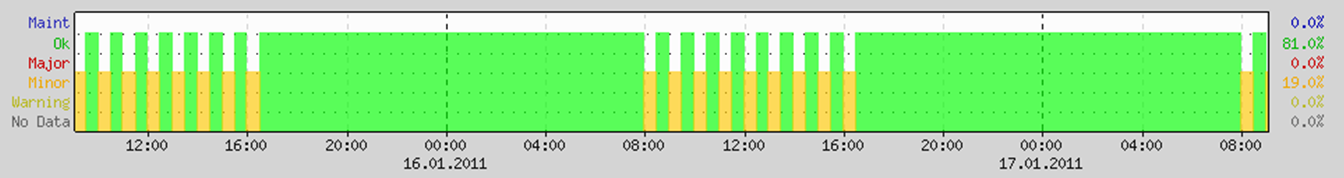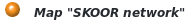Object states and colors
Throughout the SKOOR Engine the following object states and colours are used:
State | Colour | Interpretation |
|---|---|---|
Major | Not good. Act immediately. | |
Minor | Not critical but needs to be fixed soon. | |
Warning | Usually used to express that a measurement could not be carried out correctly, thus SKOOR Engine does not know the current state of the function that is monitored. This happens if a job is configured incorrectly or if a remote device cannot be reached. For example, when monitoring the state of a service on a remote host using an Agent service job, the job will turn yellow
In all these cases SKOOR cannot decide on the state of the remote service so the measurement job is set to state Warning. | |
Maintenance Major | The object is currently under maintenance and the last measurement returned a Major state. | |
Maintenance Minor | The object is currently under maintenance and the last measurement returned a Minor state. | |
Maintenance Warning | The object is currently under maintenance and the last measurement returned a Warning state. | |
Maintenance OK | The object is currently under maintenance and the last measurement returned an OK state. | |
OK | The way it's supposed to be. | |
No data | No measurement results were reported by the measurement job(s) for as long as twice the job's measrument interval plus 10 minutes. This usually means, that the SKOOR collector which the job is configured on is not running or cannot reach the SKOOR server frequently enough. This may indicate a misconfiguration, a network connectivity problem between the collector and the server or a performance issue. | |
Undefined | Undefined is used for jobs that are currently stopped or for other objects which do not contain any child-objects or whose child objects are all undefined. The state history of this job's parent device sees the undefined portions of the graph as OK: |
The state of a job object is defined by the settings configured in its alarm limits. For example, an ICMP job is usually configured to assume the state major when the ICMP packet loss value of the ICMP measurement is 100%. The state of other objects depends mostly on the combined state of its children. The above table reflects the priority of the states. For example a group object that contains a sub-object with state warning and another sub-object with state maintenance major will have the state warning.
If maintenance has been defined on an object, the object retains the colour of its original state and the colour blue is superimposed, either in its name (SKOOR Engine) or in its lightbulb, as seen above (SKOOR Dashboards).
For various objects throughout the SKOOR Engine (for example for map or OPM objects) the colour of their icon indicates the worst state of any of its child objects: