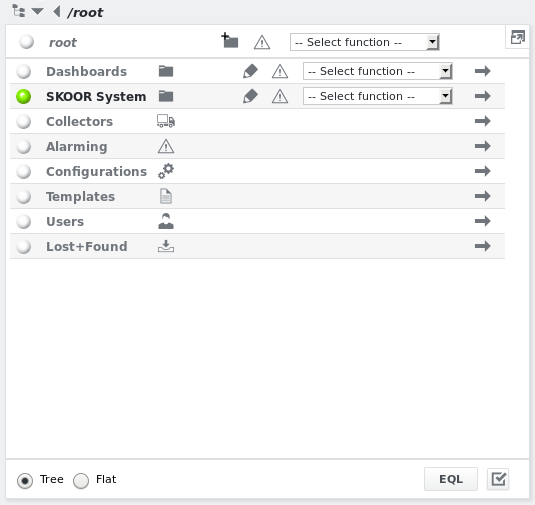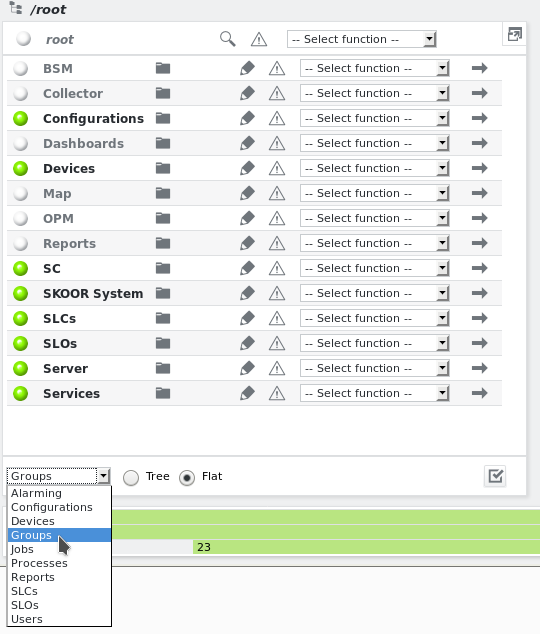Object structure
Root view
All objects in the SKOOR Engine are placed in a flat structure with the root object on top. To structure this cloud, every object created receives a link to its parent object. An object can have more than one parent link. Special objects are placed directly into the root view.
Root tree view
The Tree view is the default setting and shows all objects without a parent link to any other object. The following view shows the default top-level structure.
Root flat view
When changing the view to Flat, the object types can be selected in alphabetical order. If more than 150 objects exist, the results are split into individual pages.