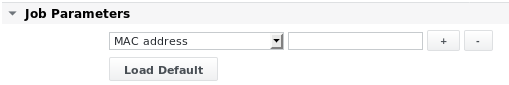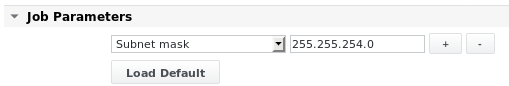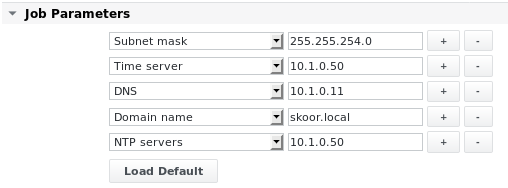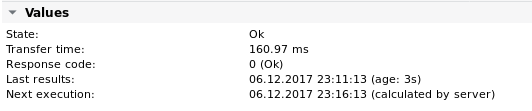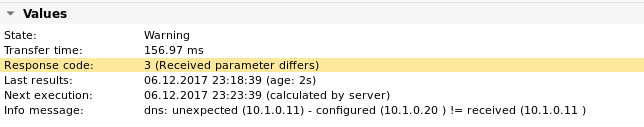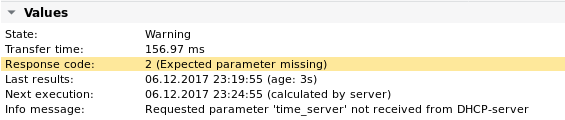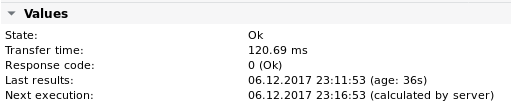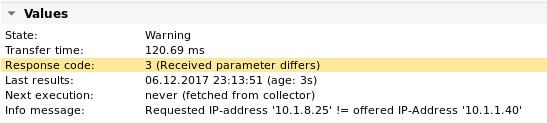DHCP
Function | Perform tests on a DHCP server. For this job to work, the SKOOR Engine collector has to be in the same subnet as the DHCP server. |
|---|---|
Alarming | Transfer time, Response code |
DHCP detail
Dynamic Host Configuration Protocol was developed to automate the assignment of IP addresses, subnet masks, gateways, and other IP parameters. DHCP saves the administrator the trouble of modifying IP information every time an implementation or upgrade is conducted. End-users appreciate it since it allows for quick and simple connections to a network, often without any configuration needed.
The DHCP server must be reachable by the first interface of the collector the DHCP job runs on. If this is not the case, the correct interface must be configured in the eranger-collector.cfg on OS level (dhcp_interface = <interface-name>)
DHCP parameters
Parameter | Description |
|---|---|
<DHCP options> | For a list of available options, refer to RFC 2132 |
Load default | This button asks the DHCP server for offers. This is usually a good start set to test. |
DHCP values and alarm limits
Value / Alarm limit | Description |
|---|---|
Transfer time | Time to transfer the information (in ms) |
Response code | Can be one of the following 0 No error |
Error code | Generic job error code (see section Job error codes) |
DHCP examples
Example 1 - Load defaults
Click the Load defaults button. The fields are filled in with the options received from the server:
Other DHCP servers will return more then these options, e.g.
Output 1
If individual options don't match or are not configured on the DHCP server, the job will enter state warning and give an info message:
Example 2 - Request an IP address
Request IP address | * |
|---|
Output 2
The job output does not list the obtained IP address, only if an address was received.
Example 3 - Request a specific IP address
Request IP address | 10.1.8.25 |
|---|