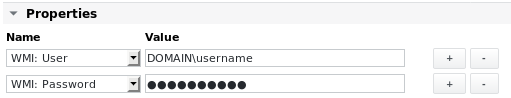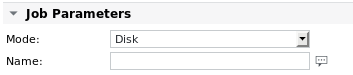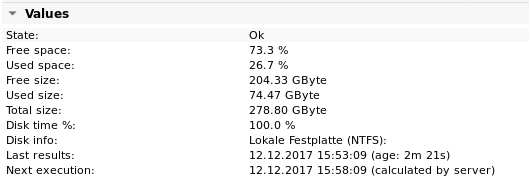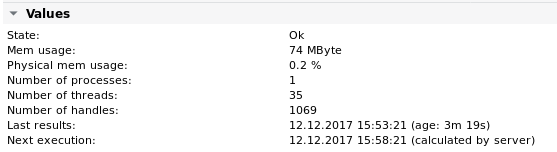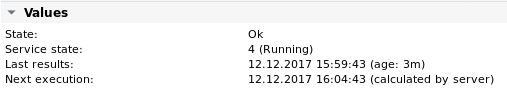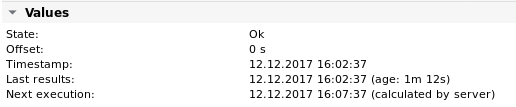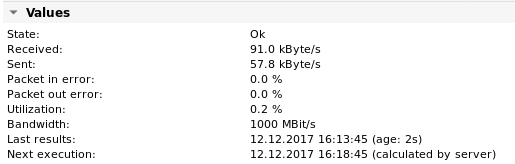WMI
Function | Query a remote host using WMI for certain pre-defined values |
|---|---|
Alarming | Disk: Free space, Used space, Free size, Used size, Total size, Disk time %, Disk info NW-Interface: Received, Sent, Packet in error, Packet out error, Utilization, Bandwidth Process: Cpu usage, Mem usage, Physical mem usage, Number of processes, Number of threads, Number of handles Service: Service state Time: Offset, Timestamp |
To be able to run remote WMI queries against a Windows host, the following prerequisites must be met:
The user account used for the WMI request must be configured on the job's device object using the properties
WMI User
WMI Password
The user account must have permissions to run remote WMI queries against the host. See the following article for details: https://technet.microsoft.com/en-us/library/cc771551(v=ws.11).aspx
The Windows firewall on the remotee host must allow incoming WMI requests, e.g. Windows Management Instrumentation (WMI-In)
WMI device object
The job's parent device must have the following properties added to allow authentication against the remote host:
WMI detail
WMI parameters
Parameter | Description |
|---|---|
Mode | Choose one of the following Disk: Read details on disk usage on a specific disk volume (see values below) NW-Interface: Read details on network throughput on a specific network interface (see values below) Process: Read details on memory usage, threads and handles on a specific process (see values below) Service: Read the state of a specific Windows service (see values below) Time: Read the time offset (in s) between the remote host and the SKOOR collector configured for this job |
Name | Depends on choice of Mode above. Disk: Enter the disk's name, e.g. C: NW-Interface: Enter the name of the network interface as stated in Windows Device manager (not in the Network adapters view), or enter % to read all interface names and read data from the first network interface Process: Enter the name of the process, e.g. explorer.exe Service: Enter the name of the service (its name or caption) Time: No entry needed |
WMI values and alarm limits
Value / Alarm limit | Description |
|---|---|
Disk: Free space | Free disk space percentage |
Disk: Used space | Used disk space percentage |
Disk: Free size | Free disk space in GByte |
Disk: Used size | Used disk space in GByte |
Disk: Total size | Total disk space in GByte |
Disk: Disk time % | The Average disk queue length counter multiplied by 100 |
Disk: Disk info | The disk volume's label |
NW-Interface: Received | The amount of incoming network traffic on the network interface (in kByte/s) |
NW-Interface: Sent | The amount of outgoing network traffic on the network interface (in kByte/s) |
NW-Interface: Packet in error | The percentage of packet errors for the incoming traffic |
NW-Interface: Packet out error | The percentage of packet errors for the outgoing traffic |
NW-Interface: Utilization | The percentage of bandwidth utilization |
NW-Interface: Bandwidth | The speed currently configured on the network interface (in MBit/s) |
Process: Cpu usage | The amount of CPU time used by the process (in %) |
Process: Mem usage | The amount of memory used by the process(es) in MByte |
Process: Physical mem usage | The percentage of physical memory used by the process(es) |
Process: Number of processes | The number of processes found which match the process name given |
Process: Number of threads | The number of threads used by the process(es) |
Process: Number of handles | The number of handles used by the process(es) |
Service: Service state | The current service state. Can be one of Stopped |
Time: Offset | The time offset (in s) between the remote host and the SKOOR collector configured for this job |
Time: Timestamp | The remote time (e.g. 12.12.2017 15:42:32) |
Error code | Generic job error code (see section Job error codes) |
WMI examples
Example 1 - Read disk C:
Mode | Disk |
Name | C: |
Output 1
Example 2 - Read process explorer.exe
Mode | Process |
|---|---|
Name | explorer.exe |
Output 2
Example 3 - Read status of Dhcp service
Mode | Service |
|---|---|
Name | Dhcp |
Output 3
Example 4 - Read time offset
Mode | Time |
|---|
Output 4
Example 5 - Read network interface details
Mode | NW-Interface |
|---|---|
Name | HP Ethernet 1Gb 4-port 331i Adapter |