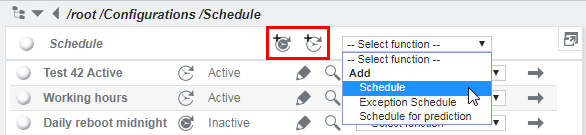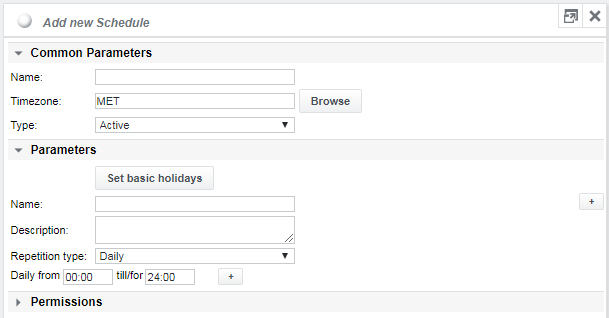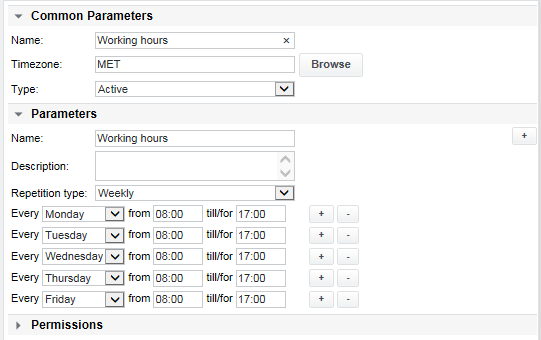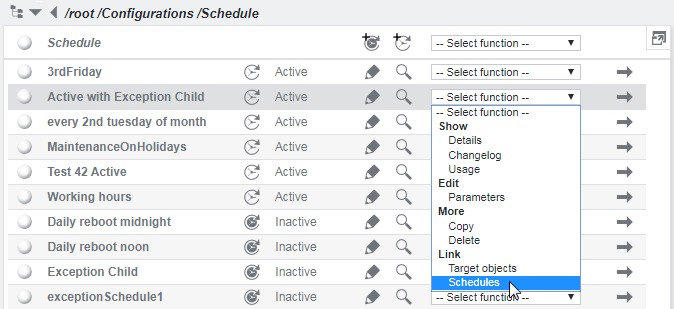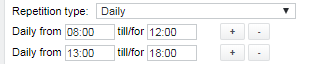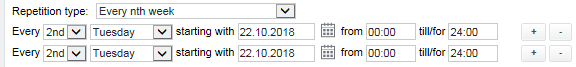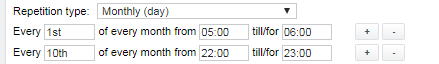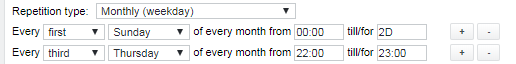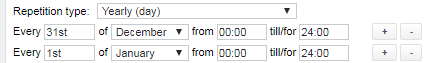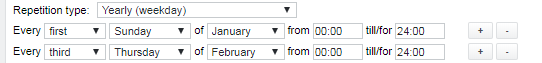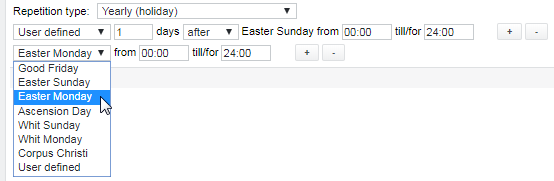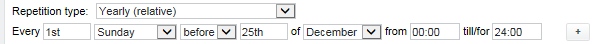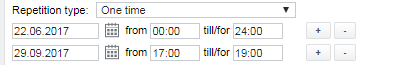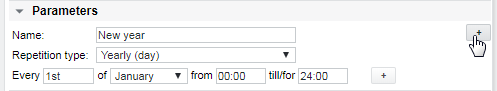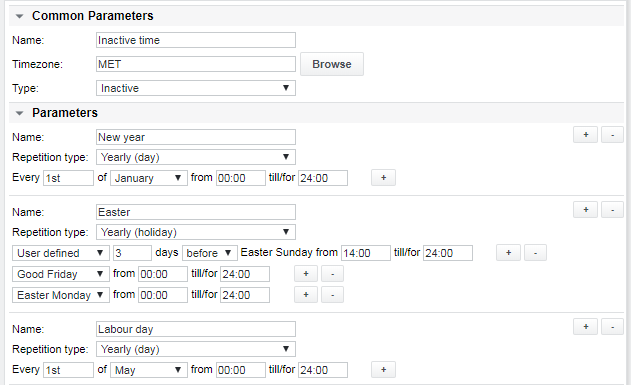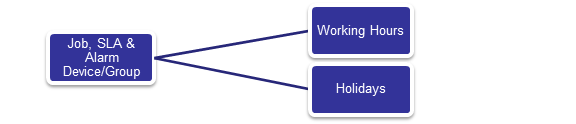Schedule and exception schedule
Schedules define active and inactive times. They can be linked to the following objects:
| Object | Purpose |
|---|---|
| Job | Allow executing a job regularly at a specified time or at specified times, within a time range or multiple time ranges |
| SLC | Define time range(s) for which state calculation is relevant for service level agreement configurations |
| Alarm device, Alarm group | Define active and inactive time for alarming |
| Various PDF report elements | Calculate availability or statistics for e.g. SLOs, outages or state/value history plots |
| CSV data export / outage | Calculate states, outages and cost calculations based on the active/passive times |
| Alarm limits of jobs | Define time-dependent thresholds. See section time-dependent alarm limits for details |
Exception Schedule
An exception schedule is an inverted schedule. It defines inactive times. Exception schedules are used for e.g. holidays and other temporal exceptions to an otherwise regular schedule.
Configuration
To add a new schedule object, navigate to /root/Configurations/Schedule, then select the reqired schedule type from the topmost dropdown list or click the Add Schedule or Add Exception Schedule icon:
Select the Repetition type and one or more schedules with the + button. If the from and till fields are equal, the attached jobs will be executed once at that time. If a range is specified, the jobs will be executed during this period according to their individual interval settings. As soon as schedule element is linked to a job, the job will only be executed within the scheduler period. However, it is possible to link to multiple schedule objects.
The parameter Type indicates if the schedule is active or inactive. Inactive schedules are used for exception schedules.
If required, a standard holidays list may be created using the Set basic holidays button. The list can be adapted to the company holidays afterwards.
Example schedule Working hours: Weekly repetition, Monday to Fritay from 8:00 to 17:00h:
End time: till can be a day time (00:00 - 24:00), for is used if the duration is >24h
Linked schedules
If a schedule is used for active times but should also contain some holidays, this can not be achieved in a single schedule object. For such cases, schedules can be linked. After the schedule with active times is configured, an Exception Schedule must be configured with the required holidays and linked to the first schedule:
Examples:
Repetityion type Daily: Every day from - till/for:
Repetition type Weekly: Every weekday from - till/for: see example above
Repetition type Every nth week: Specific weekday every n-th week, starting with the first day matching the starting with date:
Repetition type Monthly (day): Every n-th day per month from - till/for:
Repetition type Monthly (weekday): Every n-th weekday per month from - till/for:
Repetition type Yearly (day): Specific day every year:
Repetition type Yearly (weekday): Specific weekday per month:
Repetition type Yearly (holiday): Most common holidays are supported. User defined can be used for n days before or after Easter Sunday:
Repetition type Yearly (relative): Select nth weekday before or after a day of month:
Repetition type One time: Specific day:
A schedule can have different parameter sections. Click + to add a new section:
Below is an example for an exception schedule:
Schedules (active & inactive) can be linked to jobs and SLCs:
Schedules can be linked to other schedules:
Jobs linked to a schedule change their state to undefined when they are currently inactive. During active times, the state of the job is calculated according to measurement values and alarm limits as expected. With regards to the state change from the last measurement to undefined triggered by an inactive schedule, you may experience short delays. A system routine checks inactive schedules for jobs regularly
The state Undefined has the lowest priority with regards to state weighting. Any objects (such as devices or SLOs) to which a job pushes its state, read the state Undefined as OK. For example the parent device of a job in state Undefined will be in state OK if the device contains no other objects