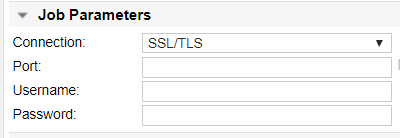POP3
Function | Check if the given POP3(S) server and POP3(S) service is answering correctly |
|---|---|
Alarming | Connection time, Transfer time, Mails total, Response code, Error code |
Local e-mail clients use the Post Office Protocol version 3 (POP3), an application-layer Internet standard protocol, to retrieve e-mail from a remote server over a TCP/IP connection. POP3 and IMAP4 (Internet Message Access Protocol) are the two most prevalent Internet standard protocols for e-mail retrieval. Virtually all modern e-mail clients and servers support both.
POP3 works over a TCP/IP connection using TCP port number 110. E-mail clients can encrypt POP3 traffic using TLS or SSL. Encrypted communication for POP3 connects to the server using Secure Sockets Layer (SSL) or Transport Layer Security (TLS) on TCP port number 995.
POP3 detail
POP3 parameters
Parameter | Description |
|---|---|
Connection | Define connection type, chose between Plain Text or SSL/TLS |
Port | The port to connect to. The default POP3 port for plain text is 110 and for SSL/TLS it is 995. |
Username | The user name for authentication against the mail server |
Password | The password for authentication against the mail server |
POP3 values and alarm limits
Value / Alarm limit | Description |
|---|---|
Connection time | Time to connect to the remote server (in ms) |
Transfer time | Time to transfer data from the remote server (in ms) |
Mails total | Amount of mails |
Response code | POP3 sequence code 0 = Ok |
Error code | Generic job error code (see section Job error codes) |