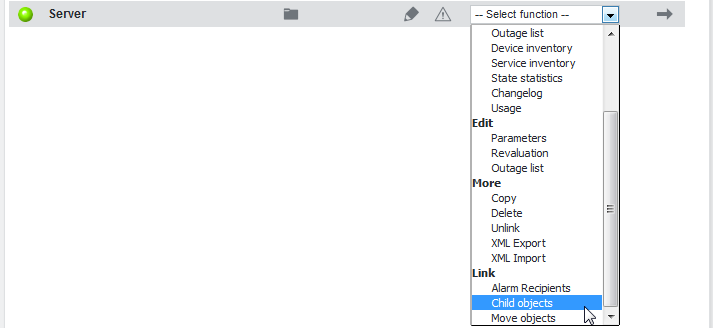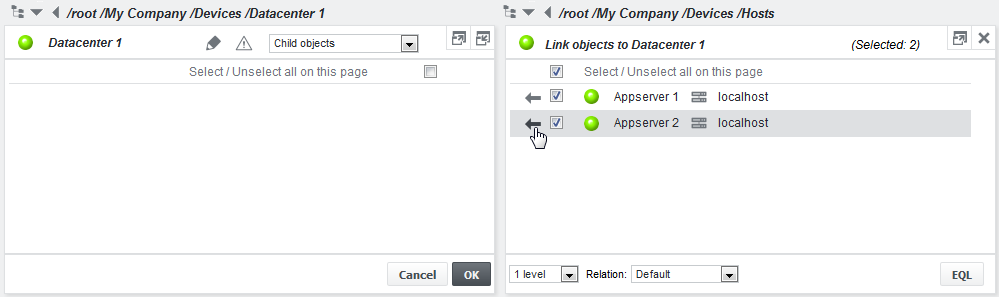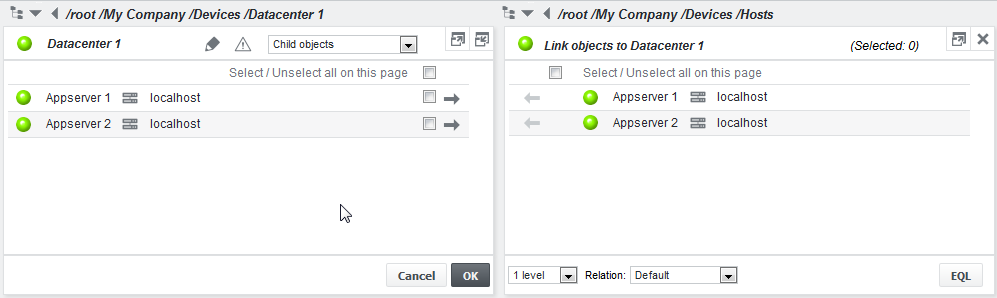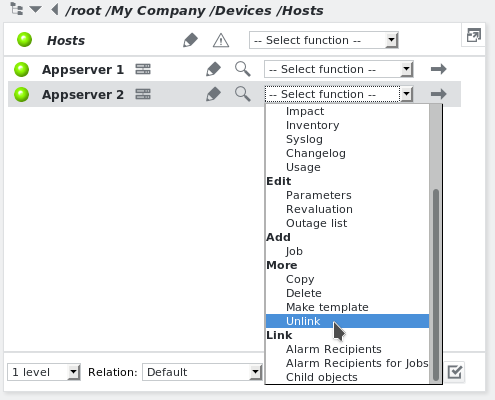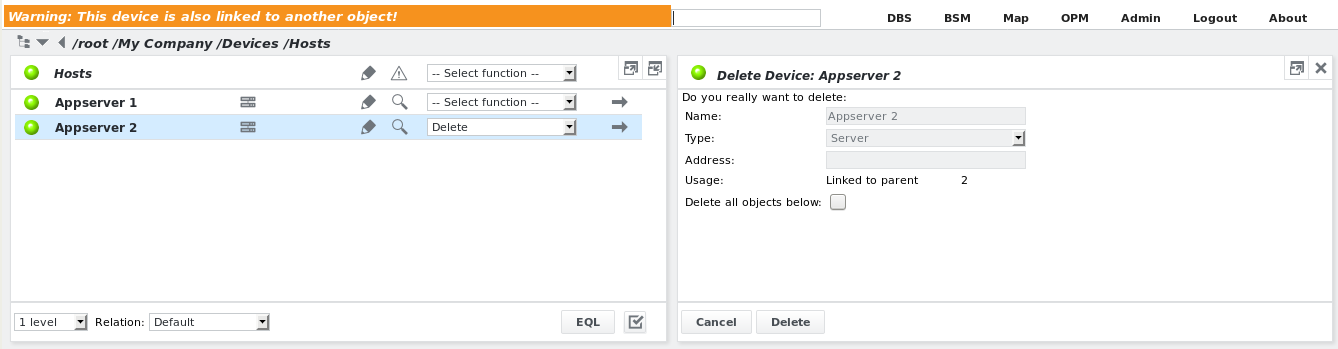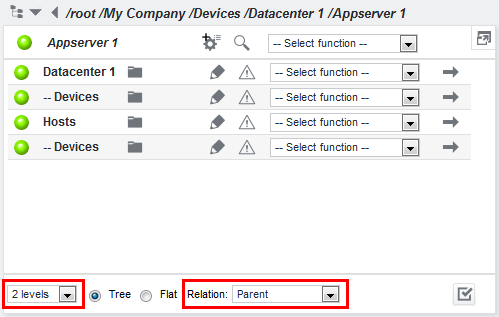Link child objects
Existing objects can be linked to other places below the object tree. Linking child objects is possible on group and device objects.
To link existing devices to an additional group, choose Link child objects on the group they should also appear under:
Navigate to the target devices, select them and click on the left arrow:
Confirm with OK.
The above operation added a second link to Appserver 1 and Appserver 2.
The 2 devices are now accessible below both paths, /root/My Company/Devices/Datacenter 1 and /root/My Company/Devices/Hosts.
Unlinking
To delete the link, select Unlink from the device's function dropdown list. Unlinking the device in one place leaves it intact in any other groups it is linked to:
Unlinking multiple objects at once is easier using the Multi select function through its icon . See section Main screen Configuration for details.
Deleting linked objects
When trying to actually delete an object which is linked to more than one parent object, a warning is issued:
Deleting the device will remove it from all groups it is linked to.
Relations
To show all parent links of an object, dive into the object and choose the Parent relation:
The default parent link is always the one to the parent below which the object was created. In addition, one could have additional links from this object. To view the links, select the desired relation and Level of depth. Do not forget to reset the relation to Default afterwards.