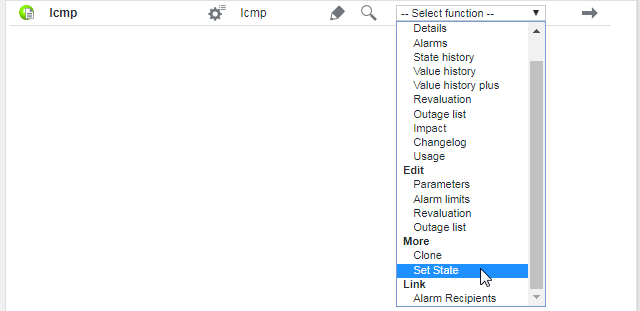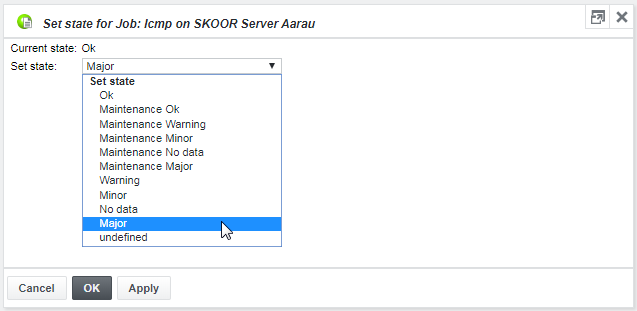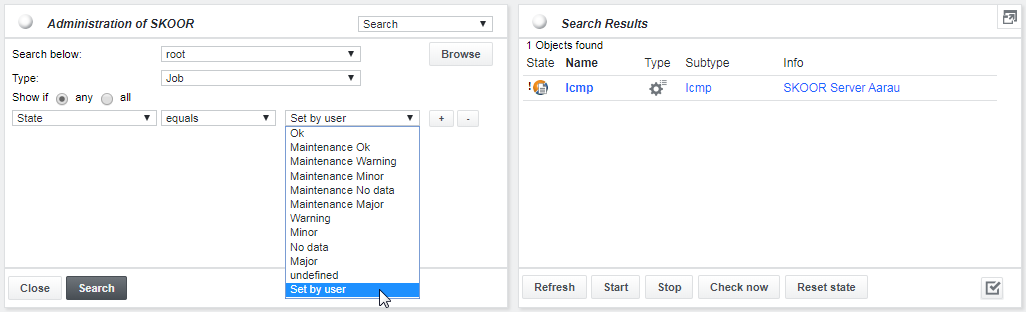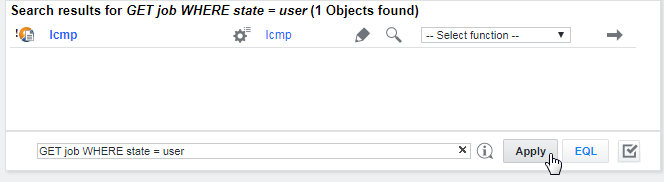State Simulation (Set State)
Set state allows simulating the behavior when a job assumes a certain state. The simulation does not interfere with the measurement. No alarms will be triggered nor will the value- or state-histories be influenced by the simulated state. But the state will take effect on the device and service tree.
The state is set via Set State dropdown menu entry:
All available states may be selected from the menu. Click Apply or OK to set the new state:
As soon as a state is set, the object will be marked with a !-sign to the left of its state icon:
To reset a state the entry Reset has to be chosen from the same menu.
To find all jobs with a simulated state, the search function in the admin menu may be used. Choose Job as type and the condition State – equals – Set by user to see all the jobs with a simulated state:
The same can be achieved by using the following EQL:
GET job WHERE state = user
Use the following EQL command to reset manually set states on all jobs:
RESET job WHERE state = user