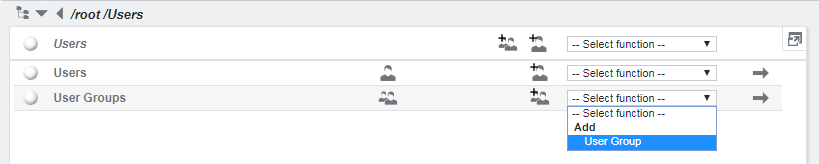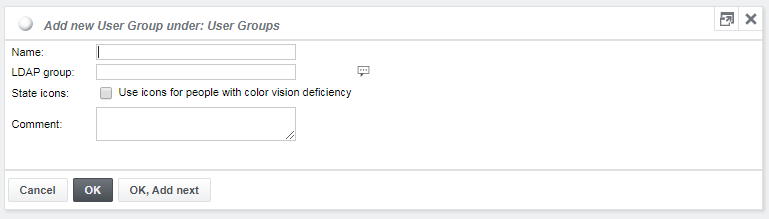User groups
To keep an overview and allow efficient object permissions handling it is highly recommended to organize a structure using user groups. User group objects have no parameters (except if they function as LDAP user groups) and are merely containers for users with similar functions or users that should obtain the same kind of permissions. To add a new user group, under /root/Users, click the dropdown list for the item User Groups or the user group icon to the left of the dropdown:
Enter the group name and an optional comment.
If this group will be used for LDAP managed users, an LDAP group name has to be entered. This name must correspond to the group name as configured in Active Directory or LDAP. See section LDAP managed user for further details.
Further groups can be added directly by pressing OK add next, otherwise click OK.
A user can belong to more than one user group.