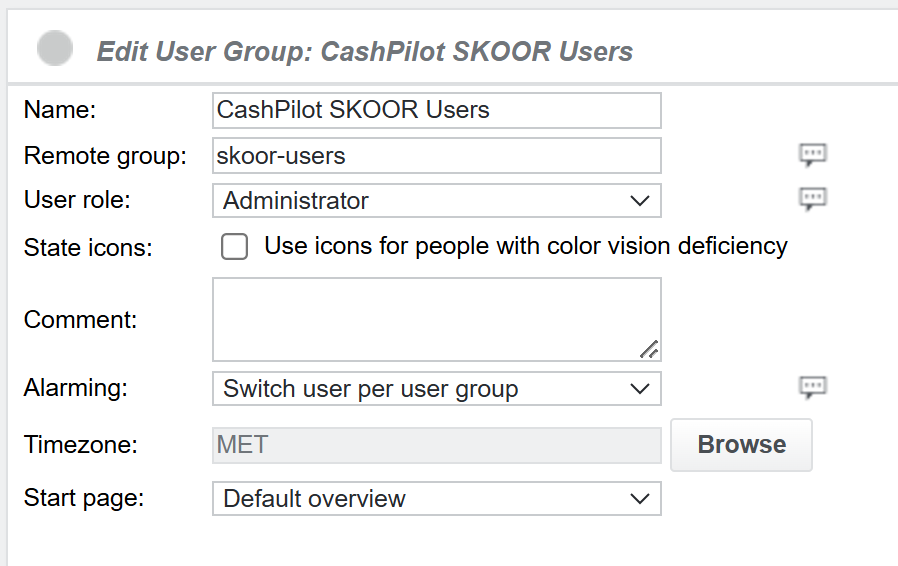CashPilot® integration
Prerequisites
Running SKOOR installation with SKOOR Webservice (see Installation Options)
Running and accessible CashPilot® REST API
Valid CashPilot access token
Install Integration
Install the integration RPM
dnf install eranger-cashpilot-integration
Prepare User Group Mapping in SKOOR
Create SKOOR user groups and map CashPilot user groups to it. This is currently only possible in the legacy UI.
Remote group has to correspond with the group name in CashPilot.
User role can be set to whatever role users should have in SKOOR. For users that should only be able to see views, Readonly is usually sufficient. For the user group that is used in the next step, Administrator is required.
Initialialize
sudo /opt/eranger/eranger-cashpilot-integration/init.py -w -w https://<host>/v1 -t <token>
To get all available options:
/opt/eranger/eranger-cashpilot-integration/init.py -h
This script performs the following steps:
Configures SKOOR Auth to use CashPilot as an authentication provider
Creates a PostgreSQL role
infosimCreates a PostgreSQL database
infosimInstalls some commonly used PostgreSQL extensions
Initializes the PostgreSQL Foreign Data Wrapper server
Creates a CashPilot data source in SKOOR
Initializes CashPilot views
If the webservice provided with the -w options requires a client side certificate or basic auth credentials, this can be provided by the -c, -u and -p options. -c has to point to a certificate file in PEM format containing both cert and key. The file has to be accessible by the eranger and by the postgres users.