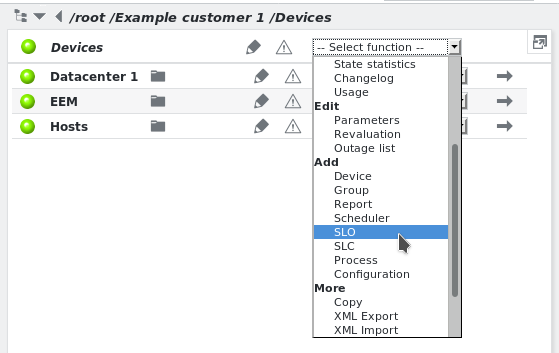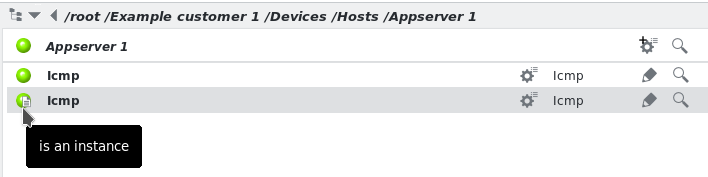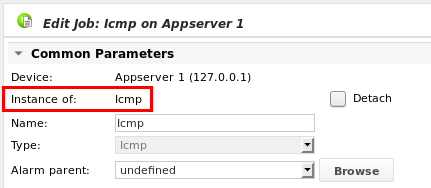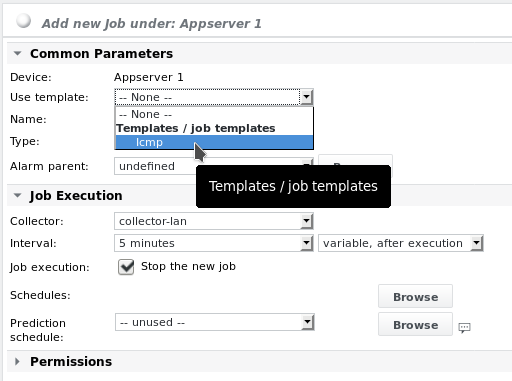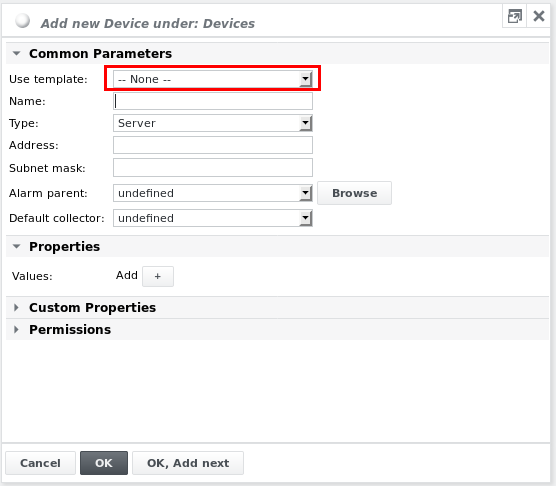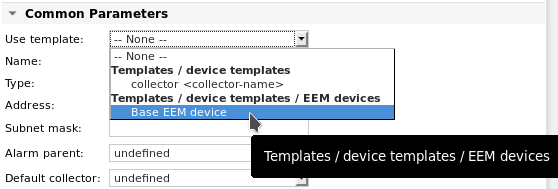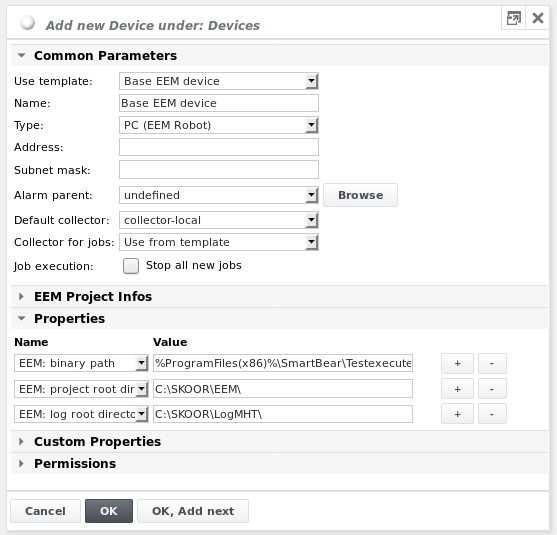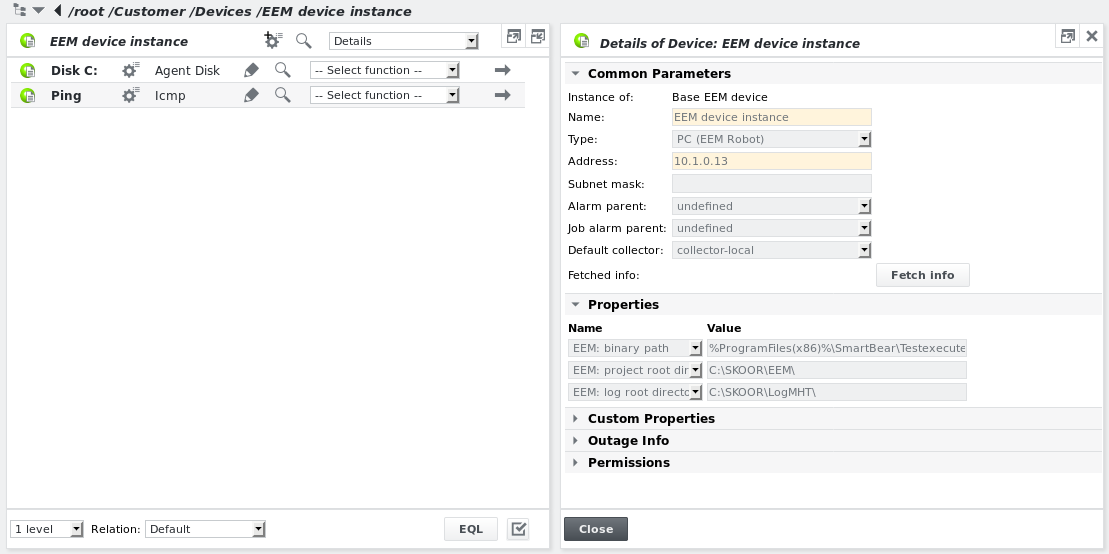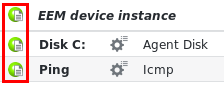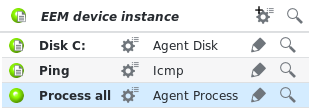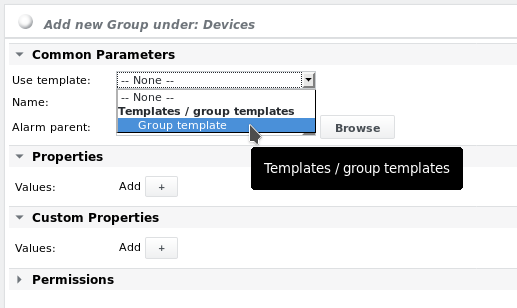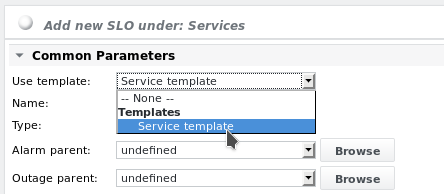Instance creation from templates
To create instances from a template, navigate to the path and choose the desired function to add a job, device, group or SLO from the dropdown menu and/or the corresponding icon:
Distinguishing template instances from objects not based on templates
To easily distinguish template instances from jobs/devices/groups/SLOs which were not created from templates, the bullet icon of template instances has a little list icon attached to it and its mouse-over information shows is an instance.
When selecting Show details or Edit parameters on an instance object, the object's Common parameters section shows the Instance of item:
Clicking the link takes the user directly to the corresponding Icmp job template in this case.
Create an instance from a job template
Choose the appropriate template from the Use template dropdown list and give it a meaningful name:
Only job templates are listed.
All job parameters configured on the template will be adopted including configured alarm limits and alarm recipients.
Create an instance from a device template
Choose the appropriate template from the Use template dropdown list:
Only device templates are listed, including any structure with folder/subfolder objects:
All parameters and properties configured within the device template are automatically filled in:
Fill in the device's Name and Address fields.
Override the collector configured in the job templates of this device using Collector for jobs if required
After clicking OK the device is created including all linked jobs:
Jobs are instanced with the parameters defined within the template including configured alarm limits and alarm recipients. The jobs immediately start running, according to the interval configured on each job.
Note that the Name and Address fields are highlighted in orange. Parameter fields which differ from the template are always highlighted. The device template does not have the Address field filled in and its Name is different.
Also note that the device bullet and all job's bullets are marked with the list icon:
Deleting any of the jobs that belong to the template is not possible in this instanced device (only the instanced device can be deleted wholly). However, additional jobs can be added, either based from a separate job template or not based on templates at all. Adding an additional non-template Agent Process job:
Also, other objects such as Groups or SLOs can be added to such a device instance. All these additional objects are not linked to the device template in any way.
Create an instance from a group template
Choose the appropriate template from the dropdown list and give it a meaningful name:
Only group templates are shown in the dropdown list. All parameters configured within the group template will be adopted and child devices, groups, linked SLO and process objects will be instanced as well.
Create an instance from an SLO template
Choose the appropriate template from the dropdown list and give it a meaningful name: