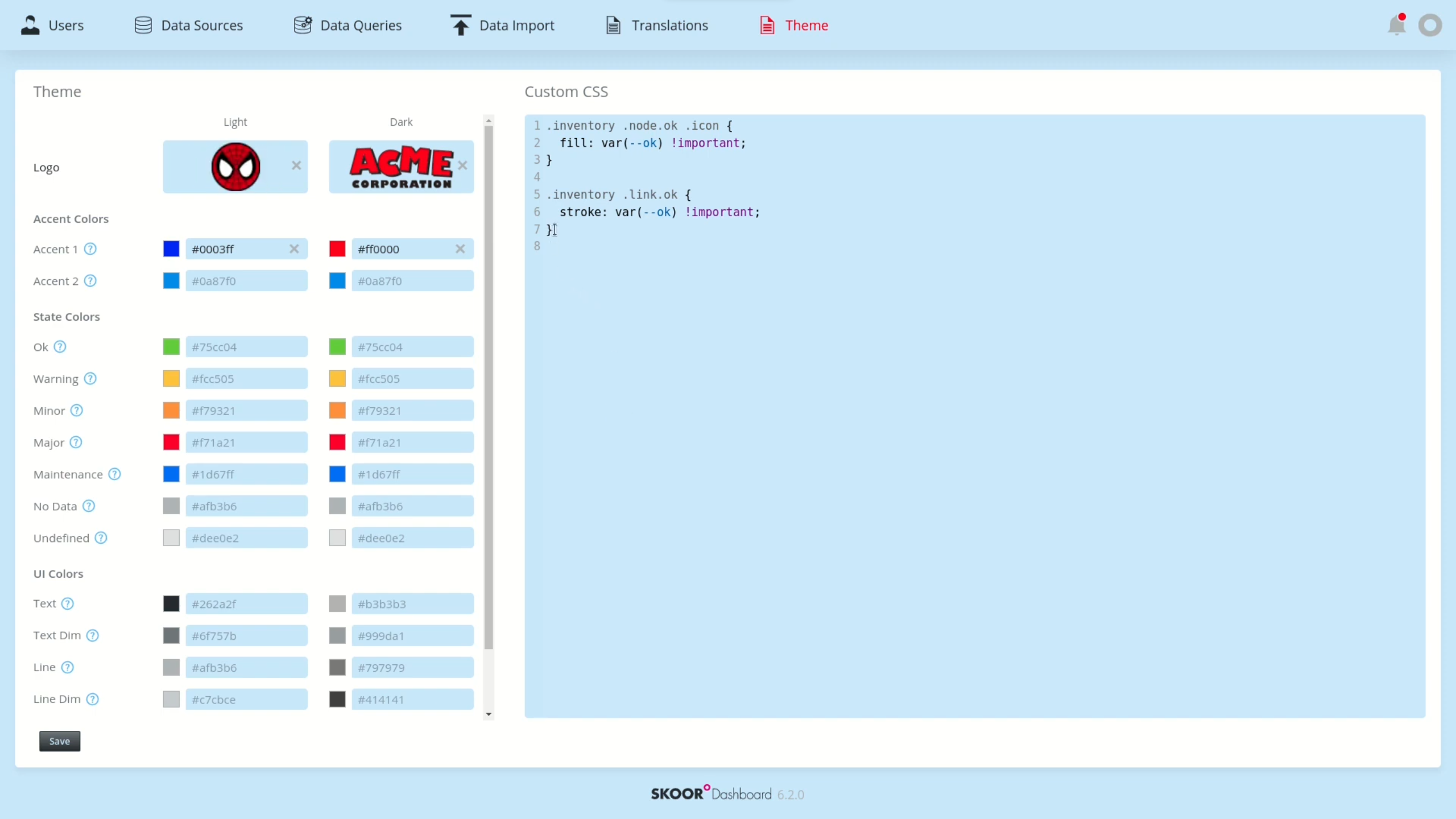SKOOR Dashboard Themes
While we put a lot of thought into the design of the SKOOR Dashboard, often our customers want to customize the look and feel of the software to be more in line with their own branding. This is why we introduce a powerful theme editor.
The theme editor allows to change all colors that the SKOOR Dashboard internally uses, such as the two accent colors, the state colors and even the colors that we use in the basic UI. Colors can be separately specified for light and dark mode. Additionally a logo can be set, which is displayed to the left of the dashboard title.
If these options are not quite enough for the design that you have in mind, there is still the plain CSS editor that allows for virtually any customization.