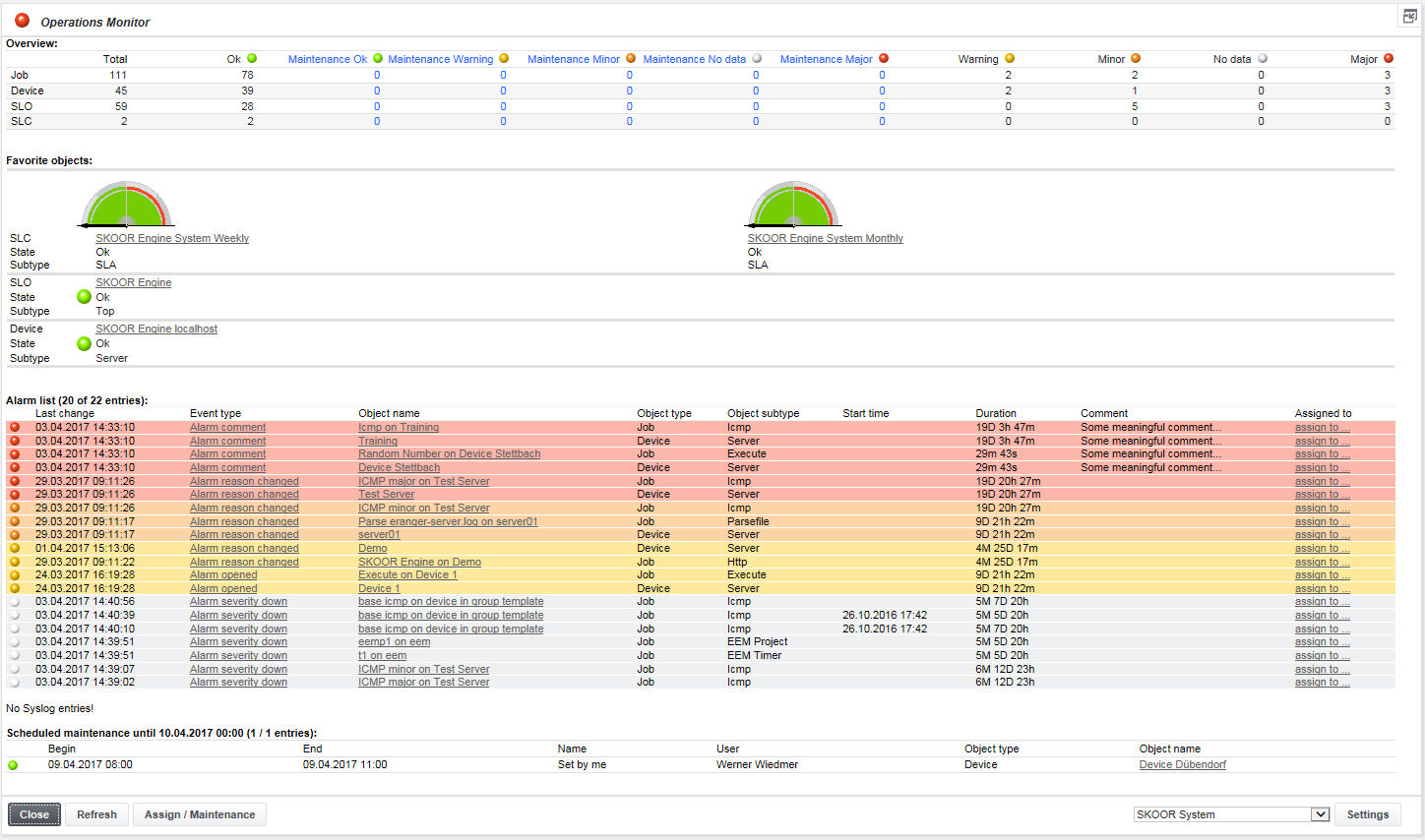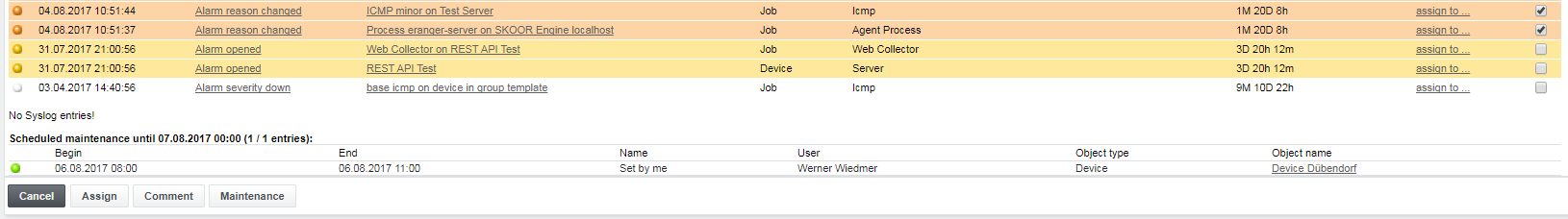Operations monitor (OPM)
The operations monitor offers configurable overviews over the status of objects available in the SKOOR Engine. It lists SLO and SLC states, objects that have issued alarms currently or in the past, SKOOR Engine’s or other server’s syslog entries and scheduled maintenances.
From the operations monitor, alarms can be commented and assigned to a SKOOR Engine user. With the use of custom alarm assign commands, commands can be triggered. Also, the affected objects can be put to maintenance mode directly from this view.
The figure below shows an example view of the operations monitor.
Multiple configurations can be created and selected in OPM according to the needs of different groups of users. To add a configuration, navigate to /root/configurations/Operations Monitor and create a new object there. Afterwards, it can be configured directly in OPM using the Settings button.
To assign alarms, add a comment or set maintenance, click the Assign/Maintenance button at the bottom of the OPM and select one or multiple alarms. After that, the required action can be performed using one of the three buttons, Assign, Comment and Maintenance.
Assignment stops alarm repetition if configured in alarm devices (AlarmStillOpen messages)