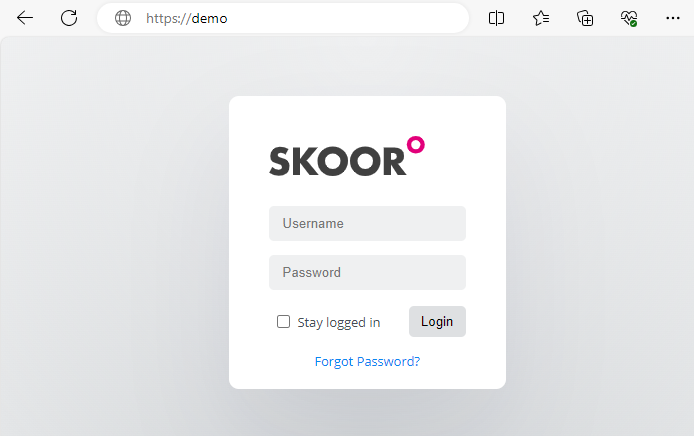Login page
The SKOOR Engine web interface requires Javascript to be turned on. We recommend a Chrome, Firefox, Edge or Safari browser with a minimum screen resolution of 1280 x 1024.
Open a browser and point it to:
https://<IP address or host name of SKOOR Engine server>
A login window appears where user name and password can be entered.
The default credentials are admin/admin, or, if installed using the bootstrap script, an automatically generated password. Ask the installer in this case.
Username or email address can be used for authentication
After logging in, the user’s SKOOR Engine start screen appears. The start screen can be configured in detail in the user’s account settings.
The login page will automatically redirect to the SSL-encrypted https version of the web interface if http:// is used instead. If no custom SSL/TLS certificate was configured in the web server configuration, a warning page will ask to accept the default self-signed certificate once. The https redirection can be deactivated in the webserver configuration.
Password reset
If for some reason the password got lost, a password reset link can be requested. Click Forgot your password? to get an email with the link.