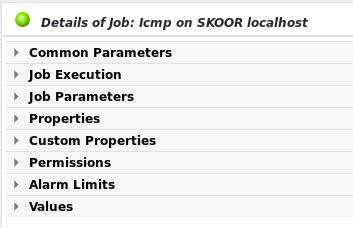Plugins structure
Each plugin (job) object has the following sections:
| Section | Description |
|---|---|
Common parameters | This section contains parameters available on all plugin types. These are:
Job's that are instances of a template also show the name of the template they are derived from (Instance of). See section Add job for details on each of the parameters. |
| Job execution | This section defines on which collector a job will be executed. Also the job's interval and interval mode can be defined. Additionally, execution schedules (active & inactive) and prediction schedules (to be used with adaptive alarm limits, see section Edit alarm limit (job) for details) can be specified here. |
| Job parameters | As soon as the job type is defined, the associated job-specific parameters are assigned. Therefore, it is not possible to change the job type after job creation. Please refer to the individual job types for descriptions. |
| Properties | Pre-defined properties, such as the Geo-location property, can be added here. No properties are defined for new jobs. |
| Custom properties | Custom properties can be assigned to add individual content to a job or use them for automation. See section Custom properties for detailed information. |
| Permissions | It is possible to set individual permissions for each job object. However, this is not recommended since administration then becomes tedious. If possible, use individual permissions on top level groups only. Please refer to chapter Permissions for detailed information. |
| Alarm limits | Alarm limits depend on the plugin type. |
| Values | This section lists the actual output of the job's measurement(s). It is also plugin-dependent but usually shows at least the following values:
|
There may be additional sections depending of the job type.