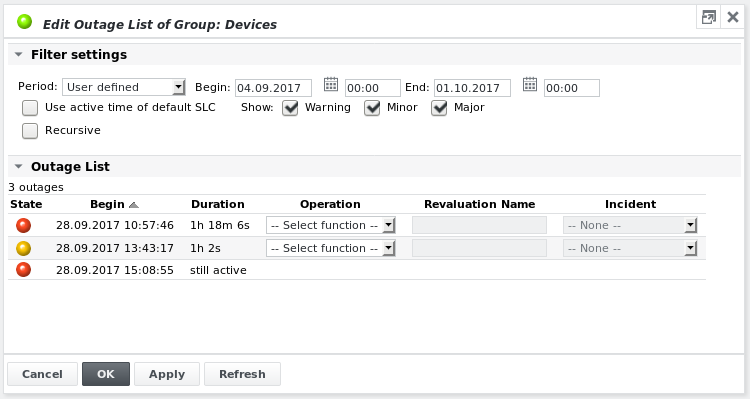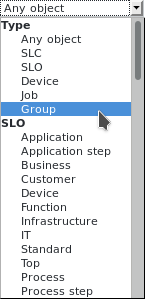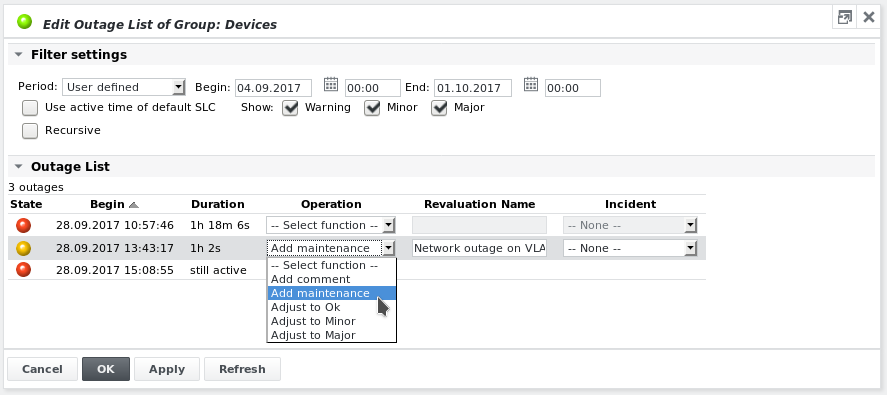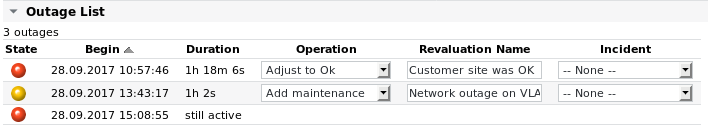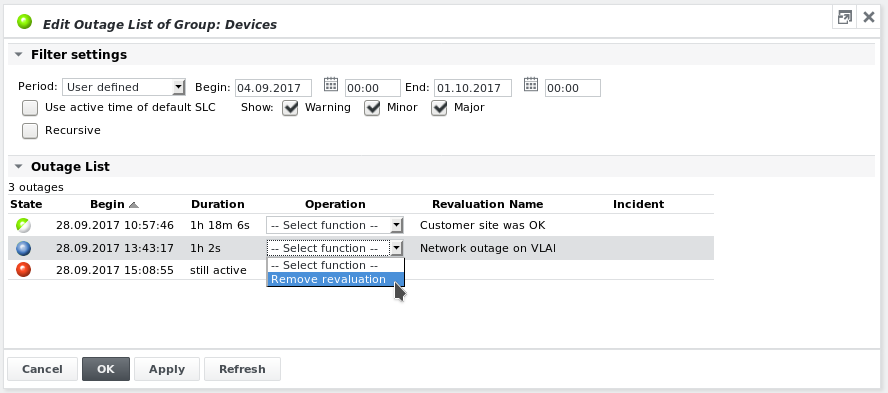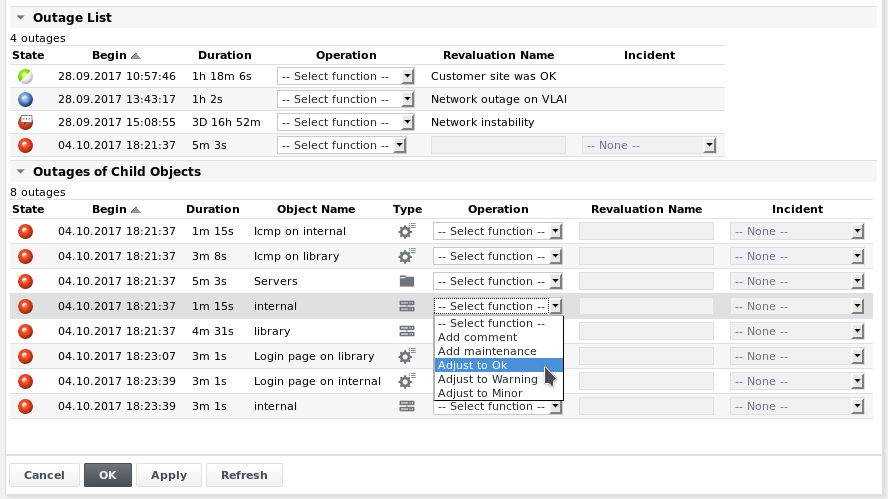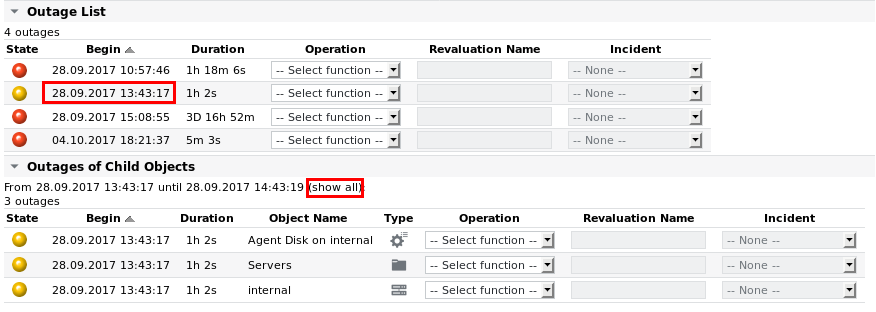Edit Outage List
The Edit outage list function offers a more direct way to apply maintenance, adjustments or comments to outages. While one can apply revaluations to objects for a certain manually selected time range using Edit revaluation, the Edit outage list function allows applying the revaluation to the exact time range that an outage actually lasted. The rule of thumb is to use Edit revaluation if a whole range of individual outages needs to be covered with e.g. maintenance in one go and use Edit outage list if revaluation needs to be added to single outages only.
Selecting Edit outage list on an object brings up the following dialog:
In the above example a User defined time range was selected from the Period dropdown list.
Filter settings
| Period | The following options are selectable: When User defined is selected, the begin and end date and time can be entered manually or via the calendar widget. Click the Refresh button to reflect any changes made to the Period. |
| Use active time of default SLC | When the outage list is selected on an SLO object, check if the SLO is linked to an SLC object and use the SLCs active time to decide for which time ranges SLO outages count as actual outages. |
| Show | Select which outage severities should be displayed in the Outage list below. |
| Recursive | When selected, an additional dropdown list appears where one can filter the Outage list by object type: |
Outage list
The outages for the selected time range and filter settings are shown in the Outage list. For each outage a dropdown list allows applying maintenance, an adjustment or a comment to the exact time range the outage lasted. Revaluation cannot be added to outages that are still active now, which were still active at the end time of the selected period or which were created on a parent or child object (the Duration column is indicated as Still active and there is no dropdown list available):
The list is sorted by state, begin time and duration. Revaluation can be added to multiple outages at once:
Click OK to apply the revaluations.
Removing revaluations
When Edit outage list is selected again on the same object, the previously applied revaluations can removed again:
Recursive list
When the Recursive checkbox is selected, the Outages of child objects list is shown additionally:
The list is sorted by state, begin time and duration and object name. As above, each outage can be patched with a revaluation.
When incidents were recorded during the selected time range, they can be linked to the revaluation as well using the dropdown list in the Incident column. See Incidents in the admin section for further information on how to add incidents.
By clicking the Begin field of an outage in the Outage list the Outages of child objects list shows only child outages of the corresponding outage:
Click Show all to revert to the complete Outages of child objects list.
Clicking an object in the Object name column navigates to the particular object.