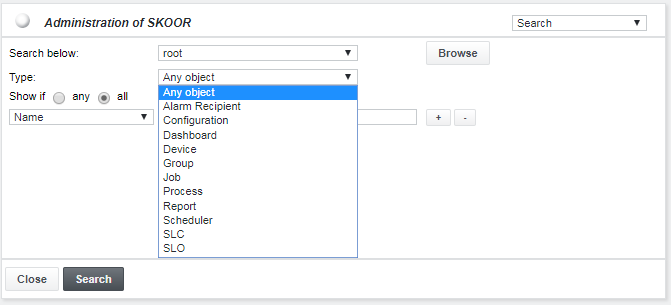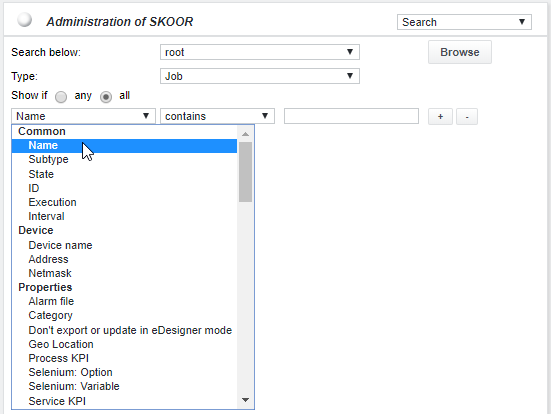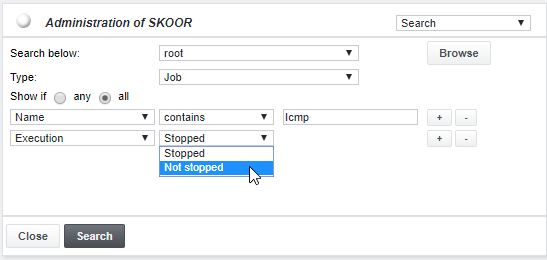Search
The Search function is the default Admin menu function. It can be used to quickly find and access SKOOR objects. Click Browse to select the group below which to start the recursive search:
Depending on the object type, the search options will change. Example: If Job is selected as the Type parameter, one can search within the Name, Subtype, State, Id, Execution and/or Interval fields of all objects of type Job.
Select the search field and the compare operator:
Several search fields can be combined by adding lines using the + button and combining them with the any or all option:
The compare operators vary depending on the search fields:
| matches any substring of a field (case insensitive) |
| matches the start of a field |
| matches the end of a field |
| matches the field exactly |
| matches the field using a regular expression |
| numeric comparison ≥, ≤ |
| numeric comparison >, < |
| checks if a particular field is defined |
| Job execution ist stopped or not stopped |