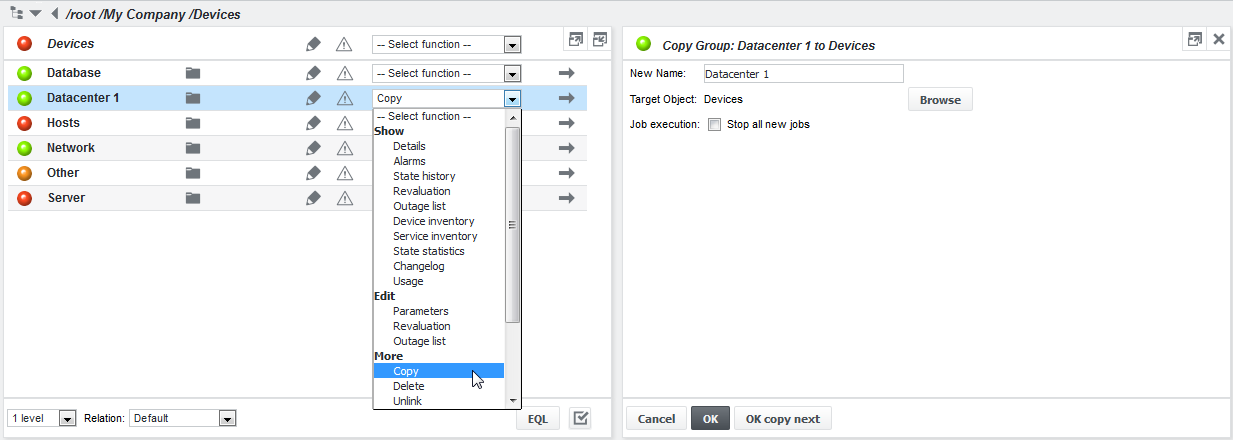Copy group
A group object including all its child objects can be copied by selecting Copy from the group’s dropdown menu. Rename it as desired and select the target object where the copied group should be placed with the Browse button. The default target is the object’s parent. To create further copies of this group, click OK copy next. Be aware that all objects in the copied group will keep their original names, which should be changed manually to avoid misunderstandings.
If the Stop all new jobs checkbox is selected, any jobs which are created as copies of jobs in the original group will be created as stopped jobs.
Copying a group which is based on a group template results in the copied group also being an instance of the same group template.