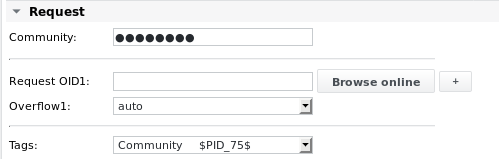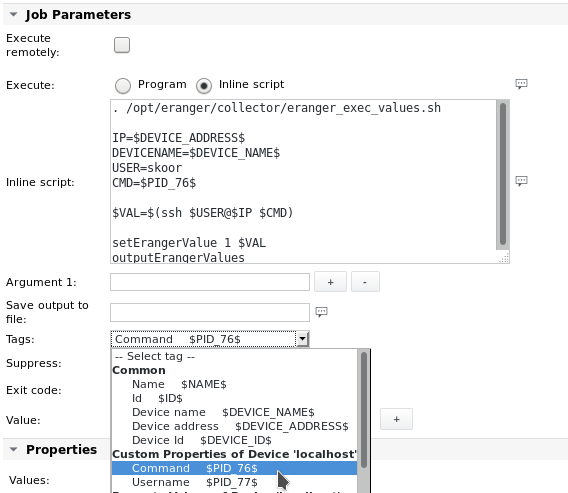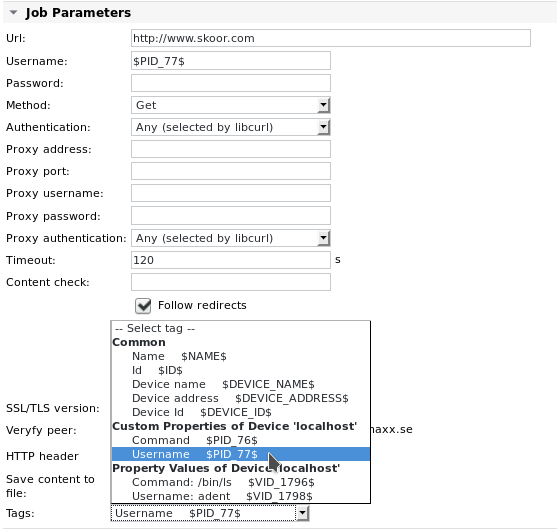Tags in parameter variables
If a job allows parameter input, for example a file name, variables like $DEVICE_NAME$, $DEVICE_ADDRESS$ or any predefined custom property (use the Tags dropdown list to view and select available variables) can be used. These properties can be integrated as a PID (property ID) or as a VID (Value ID). The PID is an ID for the property and is the same for all objects. That means, copying jobs is more comfortable, as jobs don’t have to be edited afterwards in order to change their hostname or address. The VID is the instance ID of a property which belongs to a device. This ID is unique. When copying a device with its underlying jobs, the new jobs will still have the same properties as the jobs on the originating device.
Use the Custom properties menu in the Admin area to define new custom properties.
Example 1
Using a common community on an SNMP job (see section SNMP) which is predefined in a custom property of the corresponding device. The community string is hidden.
Example 2
Using custom properties in a Execute job inline script where the custom property Command has been defined on the job's device object:
Example 3
Specifying the user name in a HTTP job via a common custom property Username defined on the job's device: