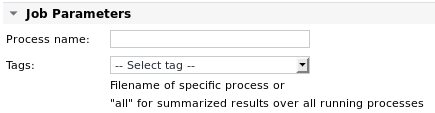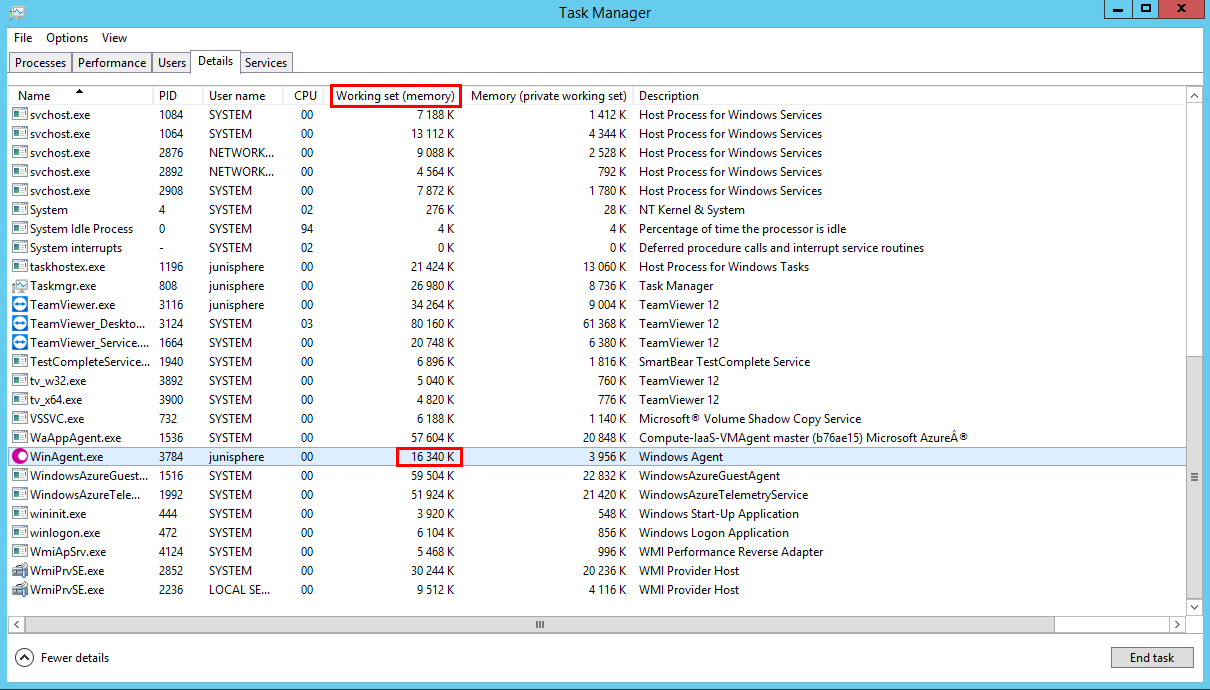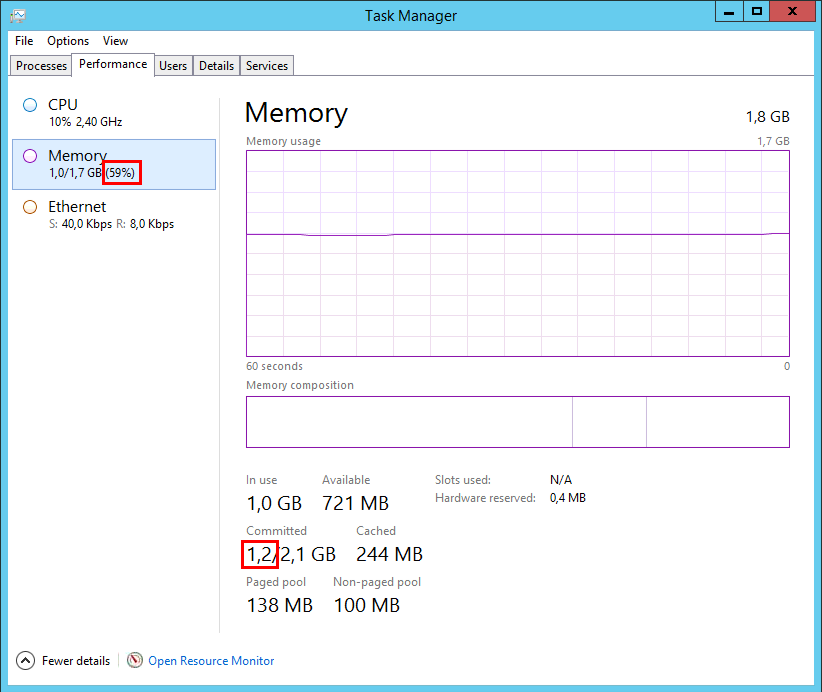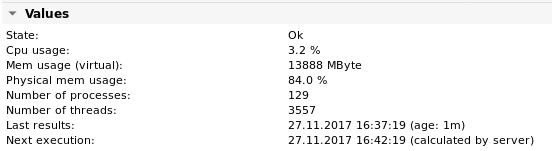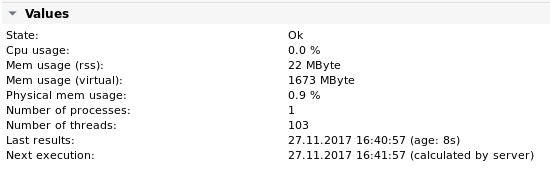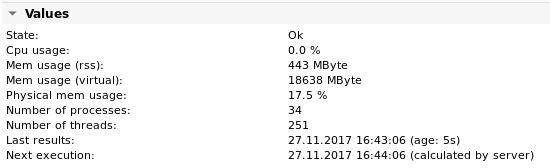Agent Process
Function | Request CPU-, memory & process counters (all or for specific processes) |
|---|---|
Alarming | CPU usage % (relative), Memory usage rss (MByte), Memory usage virtual (MByte), Physical memory usage (%), Number of processes, |
Agent Process detail
Agent Process parameters
Parameter | Description |
|---|---|
Process name | Name of specific process or all for summarized results over all running processes. The percentage is measured against all available CPUs in the system. |
Agent Process values and alarm limits
Value / Alarm limit | Description |
|---|---|
CPU usage | The CPU usage percentage is measured against all available CPUs in the system which is averaged to the measurement period (Job interval) |
Mem usage rss | Total process memory in MByte (resident set size). This value is not available on Windows systems. |
Mem usage virtual | Total process memory in MByte (virtual size) |
Physical mem usage | Relative memory usage calculated by comparing the resident set size to physical memory |
Number of processes | Total number of processes which match the Process name filter |
Number of threads | Total number of threads which match the Process name filter |
Error code | Generic job error code (see section Job error codes) |
Agent Process value measurement for Windows
Specific process:
The Working set value is used for both Physical mem usage and Mem usage calculations. To view it in Windows task manager, the Working set column needs to be added manually.
Operating systems as of Windows Vista (Server 2008, 7 etc.) show the Private working set in the task manager, not the Working set which is measured by WinAgent.
All processes:
The value Committed size is used for both Physical mem usage and Mem usage calculations:
Agent Process value measurement for Linux
On Linux systems, the physical memory usage measurements may be imprecise or may sometimes, depending on the applications running on the remote host, result in values higher than 100%. To account for memory shared between libraries and applications, the commandline tool smem needs to be installed on the remote Linux host. Unlike existing tools, smem can report proportional set size (PSS), which is a more meaningful representation of the amount of memory used in a virtual memory system. Because large portions of physical memory are typically shared among multiple applications, the standard measure of memory usage known as resident set size (RSS) can significantly overestimates memory usage. PSS instead measures each application's "fair share" of each shared area to give a realistic measure.
Make sure to install the smem binary in the following location: /usr/bin/smem so the corresponding sudo rule takes effect. smem can be downloaded at the following location: https://www.selenic.com/smem/.
Agent Process examples
Example 1 - Get system wide utilization of all processes on Windows
Process name | all |
|---|
Output 1
Example 2 - Get single process information on Linux
Process name | eranger-server |
|---|
Output 2
Example 3 - Get information on all processes on Linux with process name starting with eranger
Process name | eranger* |
|---|