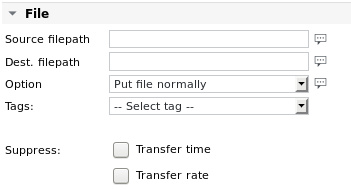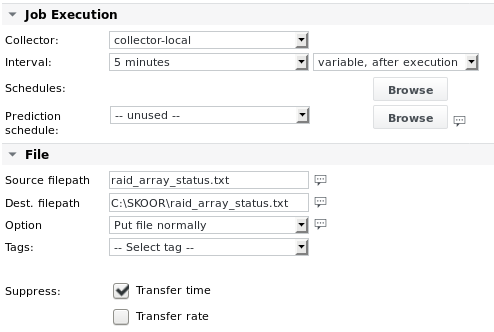Agent Putfile
Function | Transfer a file from the SKOOR Engine Collector to a target system and optionally extract it there if it is a ZIP archive (Windows only) |
|---|---|
Alarming | Transfer time, Transfer rate |
Agent Putfile detail
Agent Putfile parameters
Parameter | Description |
|---|---|
Source filepath | File to put. The document root to start is the parse directory of the selected Collector (default: /var/opt/run/eranger/collector/tmp) |
Dest. filepath | Destination file name including path. This must be allowed in the Filetransfer options tab of the remote WinAgent configuration. If a ZIP archive should be sent to the remote host, this field must be populated with the destination directory instead. |
Option | Put file normally: This transfers the file directly. Unzip into destination: Applies to ZIP archives only Unzip into temp (assure consistency): Applies to ZIP archives only. This first extracts the ZIP archive in a temporary directory, then moves its content to the specified destination directory. |
Suppress Transfer time | By default, the time it takes to transfer the file or archive and the resulting average transfer rate is recorded to the database. |
The Tags dropdown list allows entering pre-defined variables into the fields above, e.g. $NAME$ for the name of the job.
Agent Putfile values and alarm limits
Value / Alarm limit | Description |
|---|---|
Transfer time | The time (in ms) it takes to transfer the file or archive. This value or alarm limit is only available if the corresponding Suppress checkbox has not been enabled. |
Transfer rate | The average transfer rate (in KB/s) of the file transfer. This value or alarm limit is only available if the corresponding Suppress checkbox has not been enabled. |
Error code | Generic job error code (see section Job error codes) |