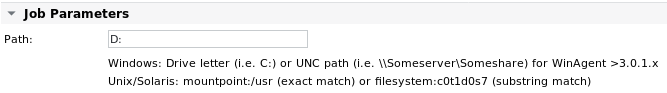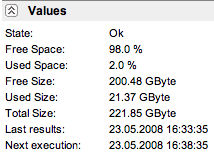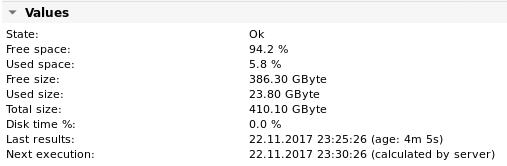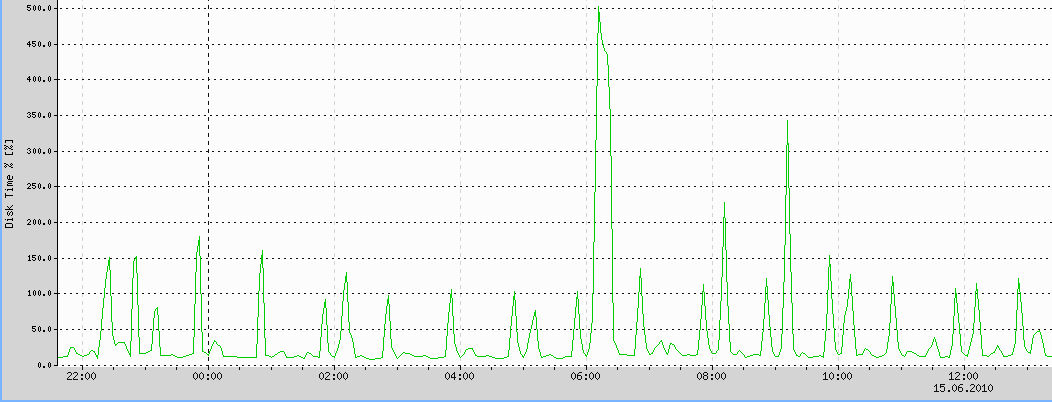Agent Disk
Function | requests used/free space of given disk/partition |
|---|---|
Alarming | free/used size (relative/absolute) |
Agent Disk detail
Agent Disk parameters
Parameter | Description |
|---|---|
Path | Windows: drive letter (i.e. C:) or UNC path (i.e. \\Someserver\Someshare) |
Agent Disk values and alarm limits
Value / Alarm limit | Description |
|---|---|
Free space | Free file system space in % |
Used space | Used file system space in % |
Free size | Free file system size in GByte |
Used size | Used file system size in GByte |
Total size | Total file system size in GByte |
Disk time % | Relative value measuring disk performance counters through WMI as an indicator for disk activity (only available for Windows file systems) |
Error code | Generic job error code (see section Job error codes) |
Agent Disk examples
Example 1 - UNIX/Linux file system info
Path | mountpoint:/ |
|---|
Output 1
Example 2 - Windows file system info
Path | D: |
|---|
or
Path | \\office01\d$ |
|---|
Output 2
Caveat: When monitoring the Disk time percentage, note that the value may rise over 100%:
This behaviour can occur because some disk controllers allows the operating system to use overlapping I/O operations for multiple pending requests. For multiple disks in a RAID configuration, the overlapped I/O happens because the operating system can read and write to multiple disks.