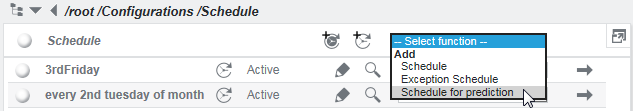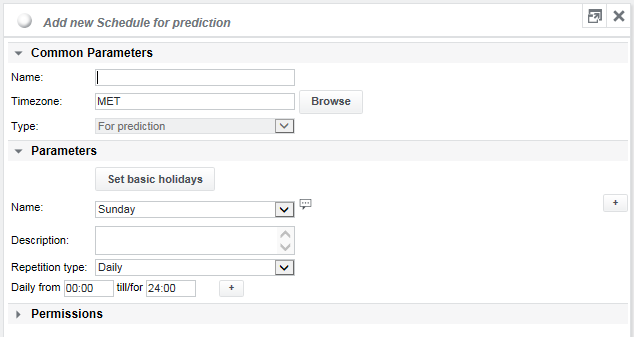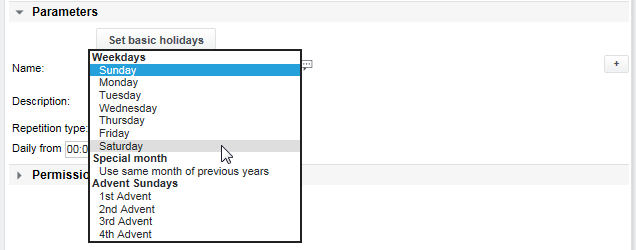Schedule for prediction
This special schedule type is used together with adaptive alarm limits to let the system know, when alarm limits can not be calculated from history data.
Configuration
To add a new prediction schedule object, navigate to /root/Configurations/Schedule, then select Schedule for prediction from the topmost dropdown list:
New prediction schedule configuration:
The general configuration is similar as described in the section Schedule and exception schedule. The parameter that differs is the Name. A day must be chosen from the dropdown list to replace the real day:
If for example the system load on the 3rd of every month is expected to be the same as a normal friday, the Name parameter must be set to Friday.
Custom configuration
If required, lists of days can be configured in the UI confiuration file on the OS:
/etc/opt/eranger/eranger-ui.cfg
The predefined list Advent Sundays can be taken as a template for other lists that will be available in the dropdown as show above.