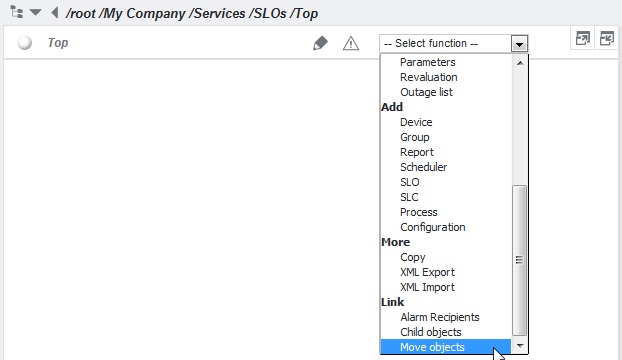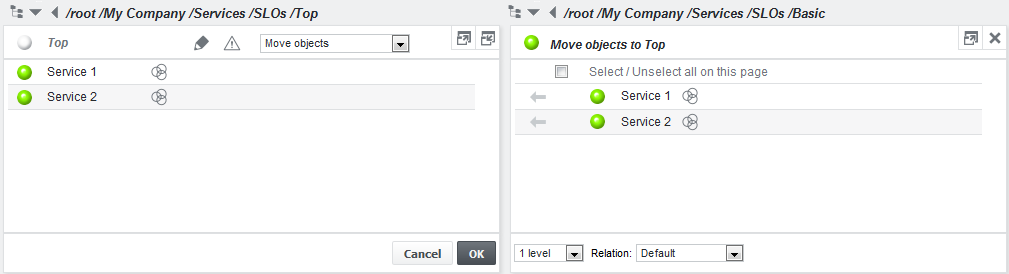Move objects
The Move objects function allows moving objects conveniently into a group or SLO. Permissions are re-initialized when needed.
Example: SLOs which are located in the path /root/My Company/Services/SLOs/Basic should be moved to the Top group. Navigate to the group /root/My Company/Services/SLOs/Top and choose Move objects.
Navigate to the right part of the screen, to the path /root/My Company/Services/SLOs/Basic and select all SLOs by clicking the Select/Unselect all checkbox or select individual SLOs by checking only the checkbox next to them. Then click one of the left arrows to move the objects to the group:
Click OK to finish the transaction.