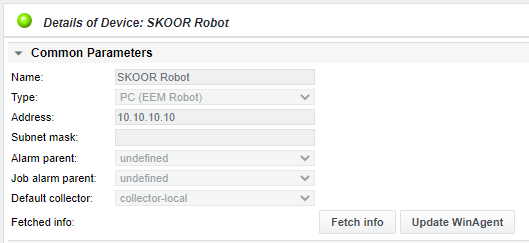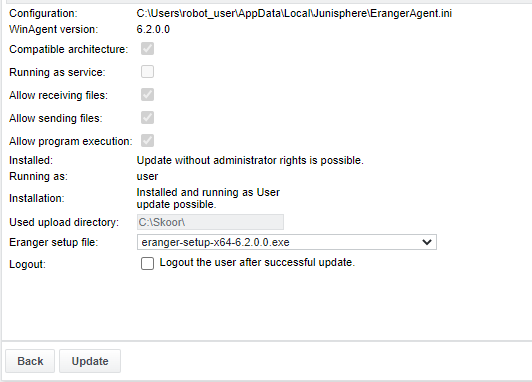SKOOR Windows Agent Update
The WinAgent software can be updated using the installer program as described in SKOOR Windows Agent Configuration or directly from a device object in the SKOOR Engine.
Update from a SKOOR device
Open the details screen of a device in the SKOOR Engine:
Click Update WinAgent to start the update process.
Set the Agent username and password property if the button is not visible
A Default collector must be configured on the device. The update will fail otherwise
First, a prerequisite check is performed. If it succeeds, the update can be startet by clicking Update:
Check the output of the prerequisit check if it fails and retry after changing the required settings.
Check/Parameter | Description |
|---|---|
Configuration | WinAgent ini file found on the client computer |
WinAgent version | Current version of the WinAgent |
Compatible architecture | The Windows client generally allows a WinAgent update |
Running as service | The WinAgent is currently running as a Windows service |
Allow receiving/sending files | The configured Filetransfer options allow a WinAgent update |
Allow program execution | The configured Run programs options allow a WinAgent update |
Installed | The WinAgent was installed as user or administrator (permissions für update are sufficient) |
Running as | The user which currently runs the WinAgent |
Installation | Installation message |
Used upload directory | Directory that will be used to store the WinAgent installer before update (must be configured in the WinAgents Filetransfer options) |
Eranger setup file | WinAgent version used for update (target version) |
Logout | Only if the WinAgent is running as user: Logout the user after update |