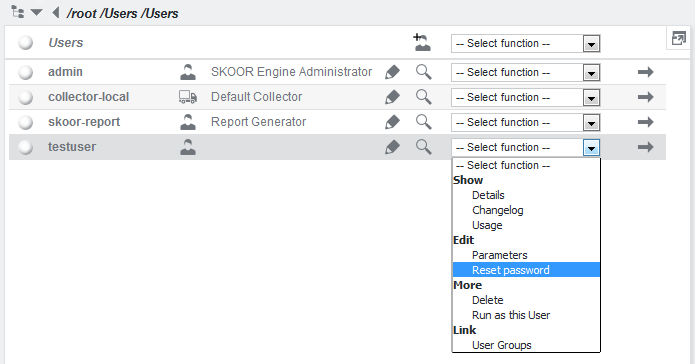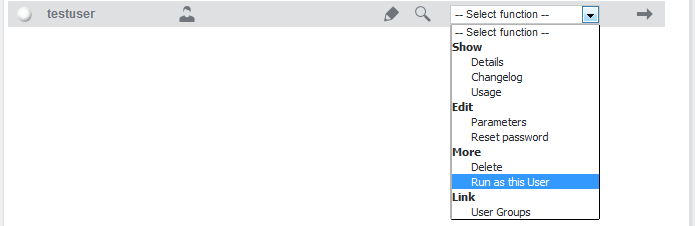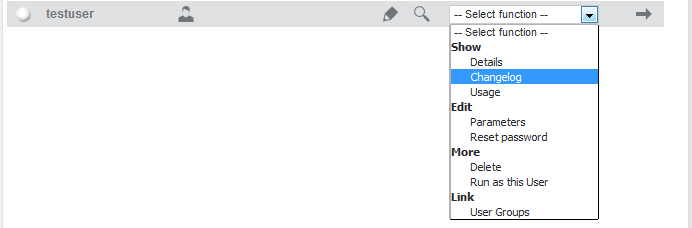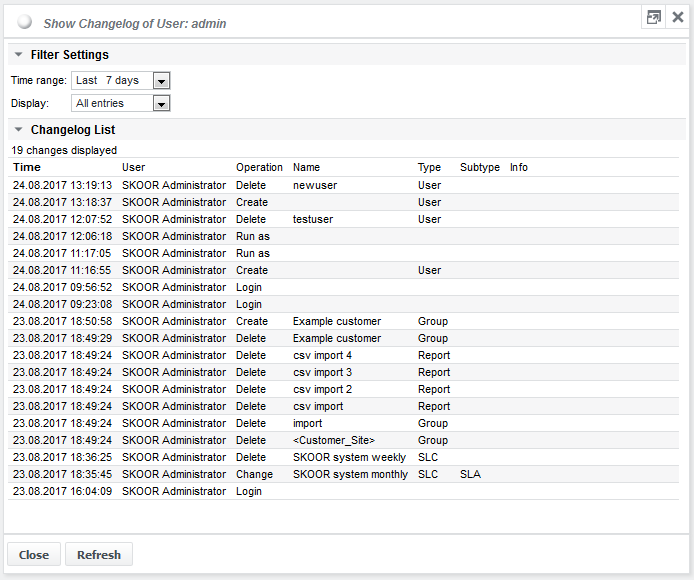User management
The name of the license, the current user's full name and the server time of the last page-update are displayed in the SKOOR Engine status line:
Default users
The following users are configured on a newly installed SKOOR Engine:
| User | Purpose |
|---|---|
| admin | Administrator user with highest privileges on all available objects in the system |
| collector-local | A special user that represents the locally installed collector |
| skoor-report | User for report generation |
Reset password
Administrator users may reset passwords for all but their own accounts. After the reset, the password is set to “change”.
Run as this user
To test user permissions, an Administrator user may switch its role to one of a non-administrator user without providing a password. Select Run as this User in the /root/Users/Users view:
The current and the original user are displayed in the status line. If applying changes on any object, the Show Changelog function will still show the original user as the user who applied the change. To revert to the original user, click the Logout button.
Changelog
A user’s activities can be tracked by viewing the user’s changelog:
The following example shows the change log of an administrator user:
The list can be narrowed down to
- Configurational (e.g. creating/changing/deleting objects, changing alarm limits),
- Operational (e.g. setting a job’s state) or
- User related (e.g. login, creating/changing/deleting of users/user groups)
entries using the Display dropdown list.
The list scope can be further limited by adjusting the Time range dropdown list.