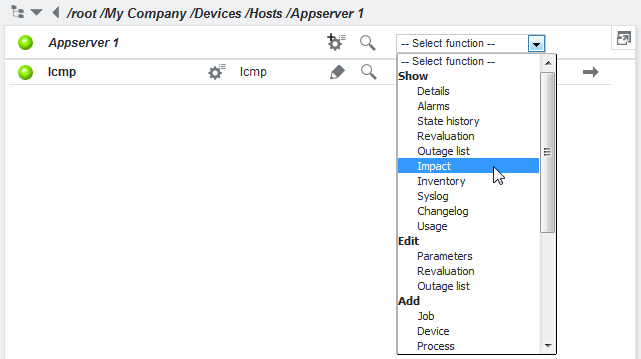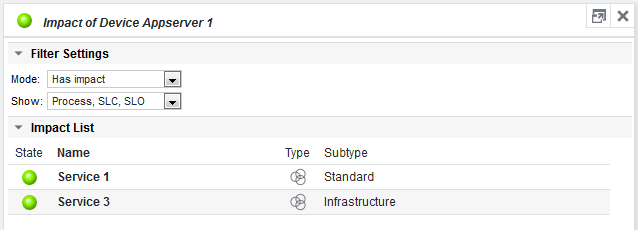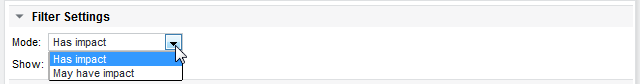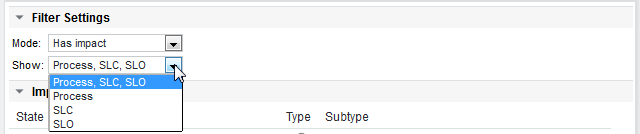Show impact
Use Show impact to find out which top level services, processes and SLCs would be affected by a failure on the selected SLO, device or job. When for example replacing a server, Show impact can be used to find those services that need to be placed under maintenance during replacement. This allows giving the service manager sufficient notice about the upcoming changes and embed such a process into a company's change management process.
Show Impact displays a list of all affected process objects, SLOs and SLCs:
Affected objects:
Impact evaluation rules:
- Impact evaluation follows the major state path to find objects affected by the chosen object.
- Only the topmost objects are shown. This behavior is independent of subtype. The topmost process, SLO and SLC will be shown no matter how many objects and how deep their dependencies are linked.
Modes:
| Mode | Description |
|---|---|
| Has impact |
|
| May have impact | Rather than following major outage rules as outlined above, all objects are shown independently from any conditional outage configuration. Therefore major outage correlation rules are ignored. |
Object filters:
The impact function allows filtering specific objects such as process objects, SLCs and SLOs.