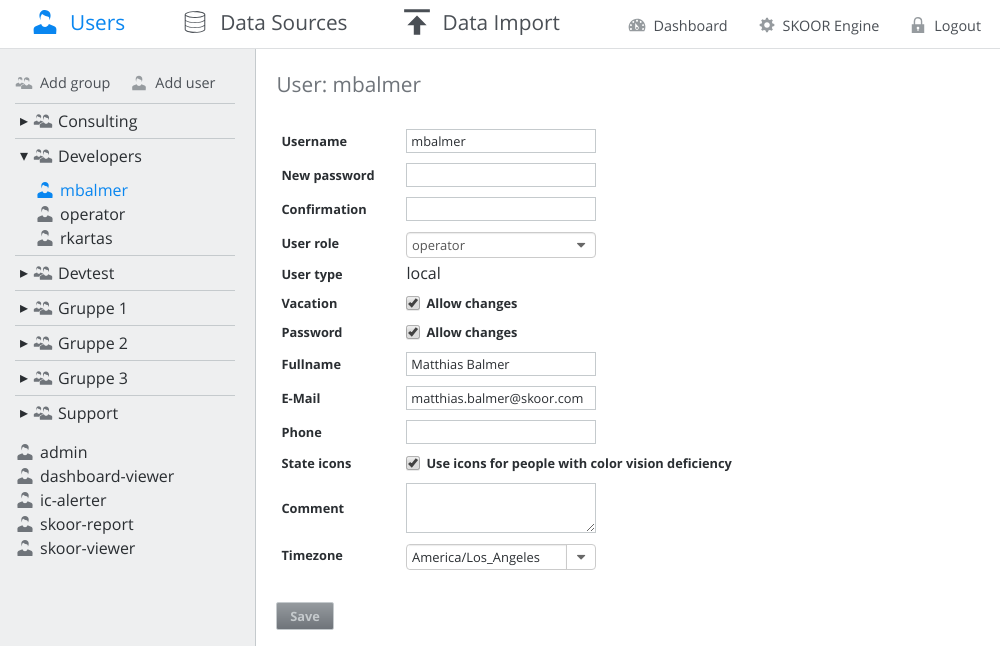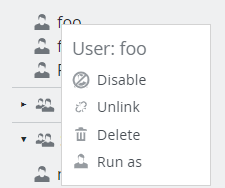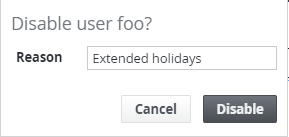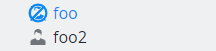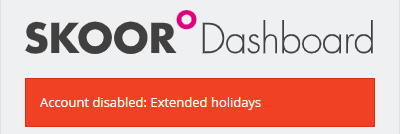User Administration
In the Users section, users and groups can be maintained in a similar way as in the SKOOR Engine.
Additionally, users can be linked to groups using drag & drop or the context menu. With a long left click on a user, options to disable the user, unlink from a group, delete the user or run as this user are available.
Disable user
As an administrator user, other users can be set to disabled. Disabled users are not able to login to the system. If enabled again later on, the user can log in to the system using the last password.
Disable a user by clicking Disable in the context menu of a user and enter a reason:
After clicking Disable, the user is marked as disable in the users list:
If a disabled user is trying to log in, a message is displayed with the defined reason: