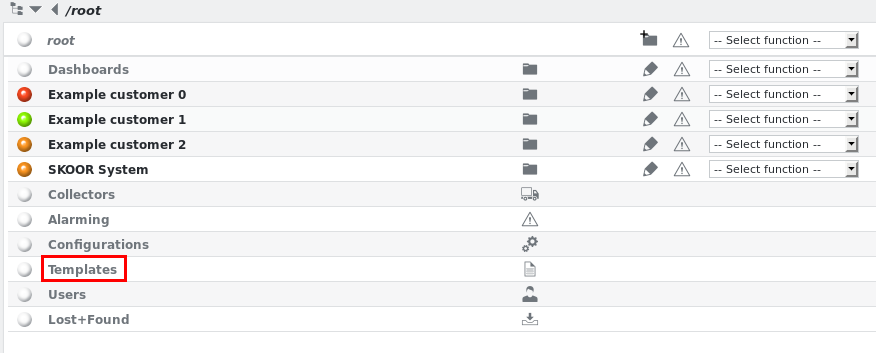Templates as a productivity booster
Templates introduce within SKOOR Engine the concept of maintaining a single object structure while changes to this structure are applied to all template instances.
Jobs, devices, groups and SLOs can be configured as templates under /root/Templates/. Using these templates, multiple instances can be created easily. A configuration change on the template has immediate effect on all linked instances. A significant increase in efficiency can be achieved for mass implementation with this added functionality. E.g. device templates can contain child jobs which are also created together with an instance of the device. This way, a new device which is identical or similar to a device template can be created with a few clicks, including all its child jobs.
Templates can even be based on other templates, inheriting their parameters and properties but still allowing for changes or additional properties.
Template objects do not increase the job or device count and are therefore not relevant for SKOOR Engine licensing limits.
All templates are stored and maintained below the virtual folder /root/Templates/: