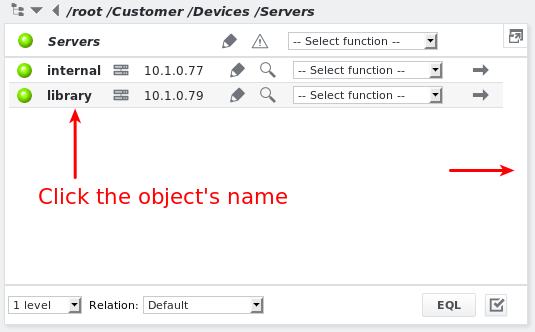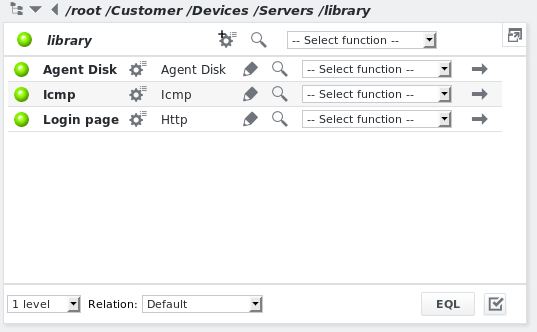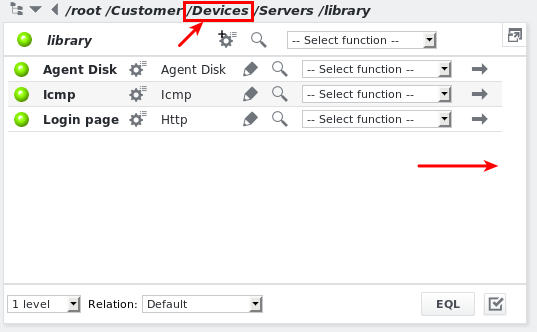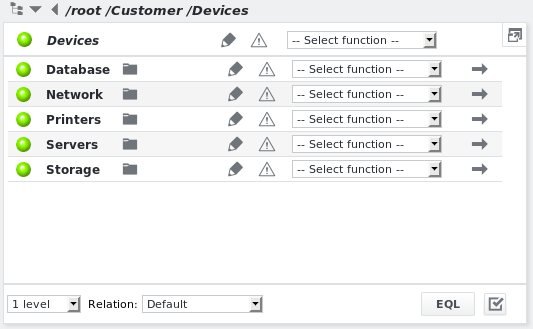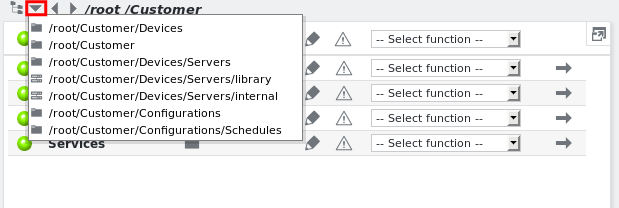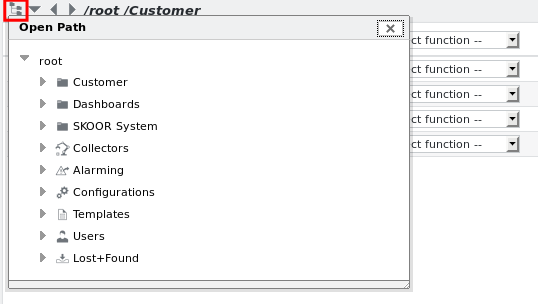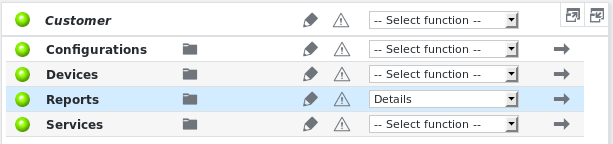Navigation
Object click
Clicking an object's name shows its sub-elements:
Path click
Clicking an intermediate object within a path will show the sub-objects of the chosen object.
Path back and forward
Back: navigate to previously selected object
Forward: navigate to the obejct that was selevted before the back arrow was clicked
Path history
A history of recently visited locations is available for quick navigation.
Tree navigation
A dropdown tree can be invoked by clicking the tree icon:
Clicking a triangle in the tree expands its sub-objects. On the lowest level of the tree, one can see the objects with their corresponding type icons. Clicking a branch or an object navigates to the corresponding location.
Object highlighting
Objects are highlighted in a darker gray hue when hovering over them with the mouse or a light blue hue when they are selected.
Mouse-over | |
Selected |