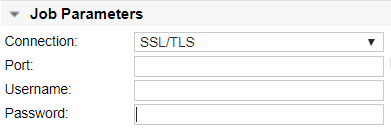IMAP
Function | Check if the IMAP service on a mail server is available |
|---|---|
Alarming | Connection time, Login time, Mails total, Mails unread, Found mails, Response code, Error code, Run time |
The Internet Message Access Protocol (commonly known as IMAP or IMAP4, and previously called Internet Mail Access Protocol, Interactive Mail Access Protocol (RFC 1064), and Interim Mail Access Protocol) is an application layer Internet protocol operating on port 143 that allows a local client to access e-mail on a remote server. The current version, IMAP version 4 revision 1 (IMAP4rev1), is defined by RFC 3501. IMAP4 and POP3 (Post Office Protocol version 3) are the two most prevalent Internet standard protocols for e-mail retrieval. Virtually all modern e-mail clients and servers support both.
IMAP detail
IMAP parameters
Parameter | Description |
|---|---|
Connection | Define connection type, chose between Plain Text or SSL/TLS |
Port | The port to connect to. The default IMAP port for plain text is 143 and for SSL/TLS it is 993. |
Username | The user name for authentication against the mail server |
Password | The password for authentication against the mail server |
Optional parameters
Parameter | Description |
|---|---|
List [n] | List an amount of newest / oldest emails |
Search | Search for mails that contain a string in: Subject, From or Body |
IMAP values and alarm limits
Value / Alarm limit | Description |
|---|---|
Connection time | Time to connect to the remote server (in ms) |
Login time | Time to transfer data from the remote server (in ms) |
Mails Total | Amount of mails |
Mails unread | Amount of unread mails |
Found mails | Amount of found mails based on search parameter |
Response code | Imap response codes 0 = Ok |
Run time | Time to complete the job (in s) |
Error code | Generic job error code (see section Job error codes) |
Found mails | If mails are listed or searched, a text file is generated and sent to the UI |