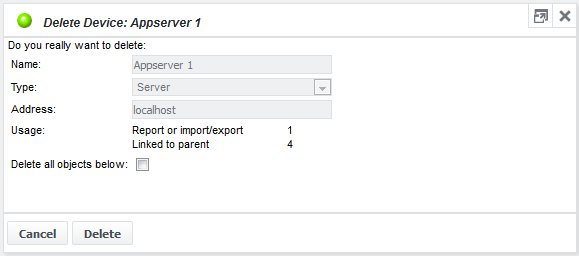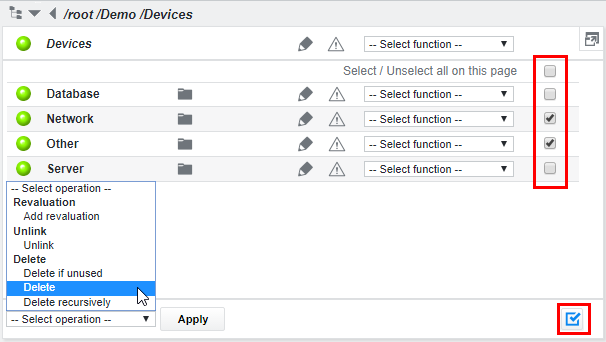Delete functions (recursive)
Before deleting an object, it may make sense to check if other objects depend on it. This can be done by selecting show usage from the object's function dropdown list.
When delete is selected from the object's dropdown menu, a simple list shows the usage per object type.
If an object contains child objects, it can only be deleted if the Delete all objects below checkbox is selected.
The following simple usage list shows 1 report or import/export configuration as well as 4 parent objects that refer to the Appserver 1 object:
If several objects should be deleted at once, click the multiselect icon at the lower right of the left panel. Then select all objects to delete, choose the appropriate operation from the dropdown menu and click Apply.
Objects can also be deleted by using EQL queries. See section EQL: SKOOR Engine query language for details.