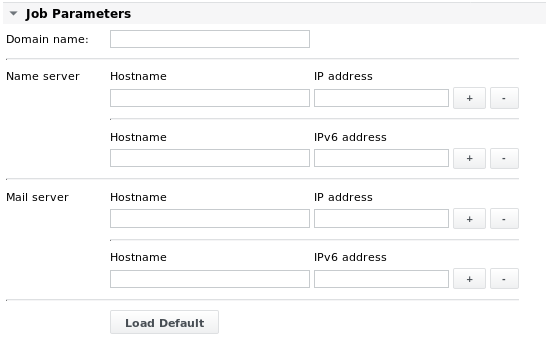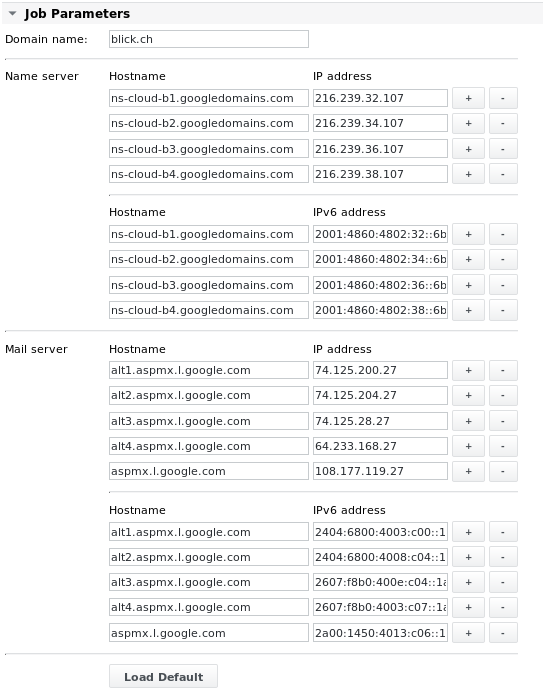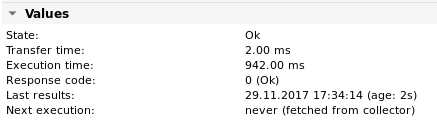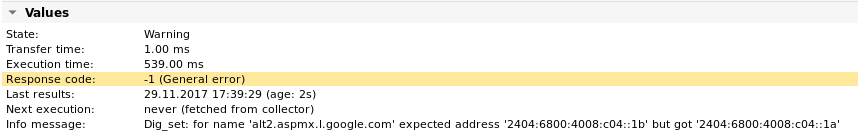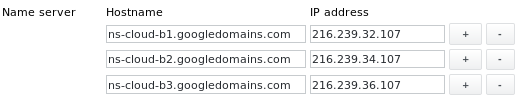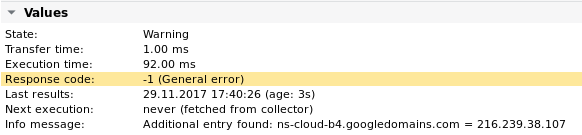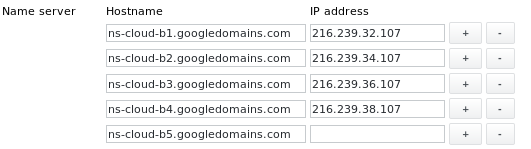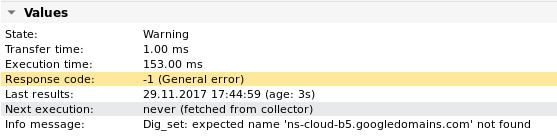DNS
Function | Test a DNS server and its configuration. Checks the number of name and mail servers configured for a domain. Checks if the specified name and mail servers are correct. |
|---|---|
Alarming | Transfer time, Execution time, Response code |
This job must reside below a device which is itself a DNS server. It will not work on devices where no DNS service is running.
DNS detail
DNS parameters
Parameter | Description |
|---|---|
Domain name | Domain name to test by this DNS server |
Name server | Known name servers (NS records) of the domain. Both IPv4 and IPv6 addresses can be entered. |
Mail server | Known mail servers (MX records) of the domain. Both IPv4 and IPv6 addresses can be entered. |
Entering a domain name and clicking the Load default button queries the DNS server for the NS and MX records for the corresponding domain and fills in the available values in the fields below.
General information
The SKOOR Engine connects to the DNS server and checks the count of configured name servers. If the DNS server does not know the name server records, it asks its root DNS server. The same goes for the mail server count (MX records).
If a hostname and corresponding IP address is configured in the parameters section, it is checked for correctness.
If the domain has additional name or mail servers configured than specified in the job's parameters section, the job issues a warning and an info message.
If the domain has less name or mail servers configured than specified in the job's parameters section, the job issues a warning and an info message.
If this check works one knows that the DNS server has a successful connection to its root DNS server.
DNS values and alarm limits
Value / Alarm limit | Description |
|---|---|
Transfer time | Time to transfer the information |
Execution time | Time to execute the query |
Response code | 0 No error |
Error code | Generic job error code (see section Job error codes) |
DNS examples
Example 1 - DNS check for blick.ch domain
After entering the domain name blick.ch, click the Load default button. The fields will be populated by the current DNS NS and MX records:
Output 1
Running the job returns the following values:
The domain blick.ch is a domain where the IP addresses of the NS and MX records change dynamically. In such a case running the job a few minutes later or immediately afterwards may lead to warnings when some of the IP addresses have changed. This is reflected in the job's Info message:
This means that for domains with dynamic NS and/or MX entries the IP addresses must not be specified in the job's Parameter section.
If only 3 instead of the 4 Name server entries are specified in the job's Parameter section, this also leads to a warning:
If more than the name or mail servers actually configured on the domain are specified in the job's Parameter section, this also leads to a warning: