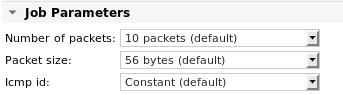ICMP IPv6 (IPv6 Ping)
Function | Check if a device is up or down using the IPv6 tool ping6. If it is down the result will be 100% packet loss. The round trip time gives an indication of performance and network load. |
|---|---|
Alarming | Packet loss, Round trip time |
For IPv6-enabled devices IPv6 connectivity can be measured separately using the system command ping6. For this to work, SKOOR Engine networking must be enabled for IPv6.
The response time is generally higher with ping6 than with ping. The configuration of ICMP IPv6 jobs is identical to normal IPv4 ICMP jobs.
For ICMP IPv6 jobs the job's parent device should have its FQDN configured in the Device address field, not its IPv4 address.
ICMP IPv6 detail
ICMP IPv6 parameters
See parameters for the ICMP IPv4 job (ICMP (Ping)).
ICMP IPv6 values and alarm limits
See values and alarm limits for the ICMP IPv4 job (ICMP (Ping)).