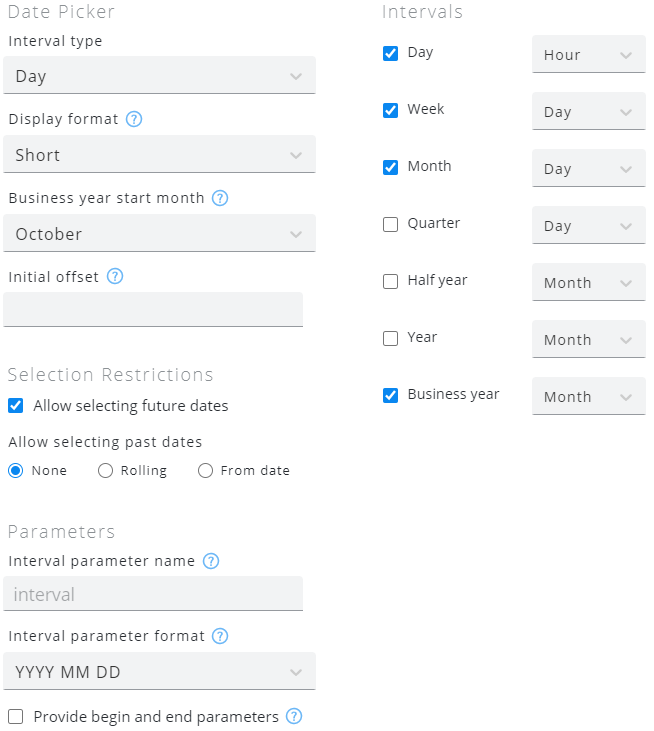Edit Date Picker
The date picker offers several configuration options.
Setting | Description |
|---|---|
Interval type | Default time interval |
Display format | Display date in long (e.g. September 2018) or short (e.g. 09/2018) format. |
Business year start month | Only available if interval is set to businessYear. Sets the first month of a business year |
Initial offset | To display values other than the current ones per default, the offset can be set to one or more interval steps before now |
Allow selecting future dates | If checked, dates in the future are selectable |
Allow selecting past dates | Configure a time period or fixed date for selectable dates in the past |
Interval parameter name | Set a date interval name other than the default |
Interval parameter format | Configure the date interval format |
Provide begin/end params | Switch begin and end URL parameters on or off |
Begin parameter name | Set begin parameter name other than default (only visible when begin/end parameters are switched on) |
End parameter name | Set end parameter name other than default (only visible when begin/end parameters are switched on) |
Begin/end parameter format | Configure date format of begin/end parameters |
Intervals | Check all intervals that should be selectable in the date picker and set a bucket size for each interval |
Interval and begin/end parameter names and formats can be used in cases where the URL parameters are directly worked with, like in table filters